Solution Exist comes up with a new tutorial on Download Facebook videos without any software. The world is now getting more and more social and people are getting engaged in social networking websites.
You can easily download videos with some easy steps. Currently officially Facebook is not providing any download button to download videos. So Solution Exist is sharing a solution to download Facebook videos in computer. So without wasting more time. Also read – Download Multiple YouTube Videos Using Firefox.

There are various methods that allow you to download fb videos online and in this tutorial, we are going to choose the best and the easiest way. There is plenty of software are available which allows you to have the convenience to extract video from Facebook but either this software are paid, they ask you to complete a survey, or there consume space in your computer or laptop. If you take a mobile phone into consideration, there are number of apps available on the Google play store that provides these features but they are full of ads and ask you to watch videos to download videos.
We present you the method i.e. save video from Facebook using online tools. This method is very easy to follow and fast and you don’t need to install any bulky software or app in your smartphone. Without wasting more time, lets jump into the tutora
Table of Contents
Methods to download Facebook videos without any software
Method 1 – Using trick on chrome
Method 2 – Facebook videos downloader website (Recommended)
Steps to Save Facebook videos on computer
Step 1: Firstly open Facebook and browse for the video that you wish to download.
Step 2: Now next step is to right-click on the video and click on Show video URL.
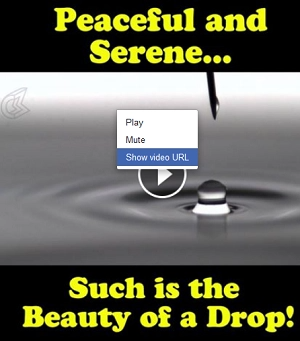
Step 3: Copy the link of that video that comes in popup.

Step 4: Paste that copied link in new tab and now again right click on video and click on Save video as.
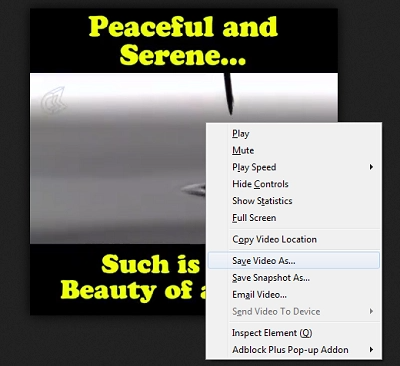
Done..!! Now download will start.
Facebook video downloader website
This process is very easy and you can use this method in android phone also. All you need to do is to have the URL of the videos. So without wasting more time, let us jump into the steps
1. Firstly open and log in to your Facebook account.
2. Browse and open the video that you want to download and right-click on that.
3. Now select copy video URL to copy Facebook video link.
Note – Make sure it is in like https://www.facebook.com/… format and not in https://fb.watch/xyz/ format.
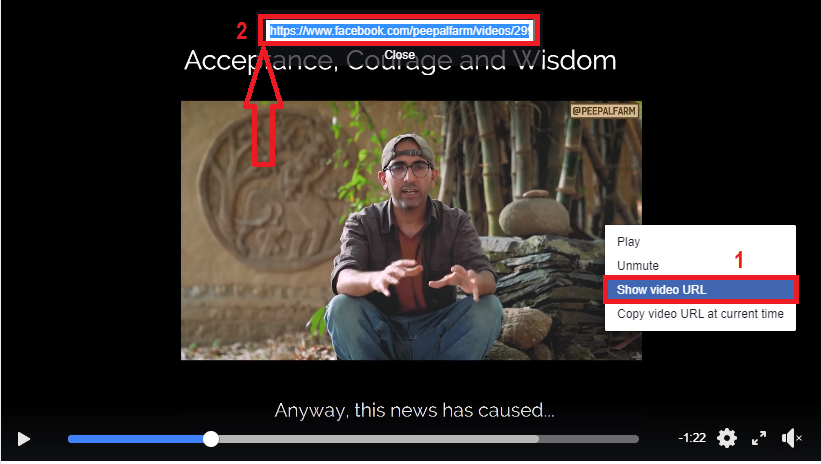
4. You can also click on the three-dot button place to top right corner beside the video and click on copy URL to copy it.
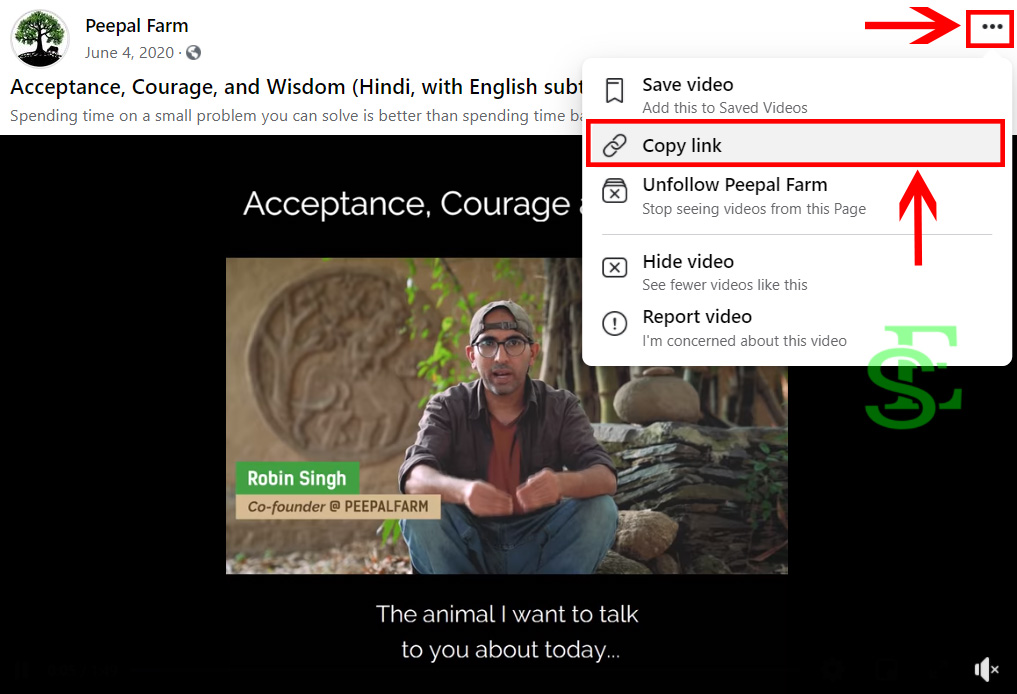
5. Now paste it in a new tab and select the URL from the address bar to get the video URL in https://www.facebook.com/… format.
Here come the main steps, there is a various website that allows you to save the Facebook video. Among those, you can choose anyone. Here we are choosing Facebook download video website Open Facebook video downloading website.
6. Here you will find bank space. Paste Facebook video URL in that space and press enter or click on Download.
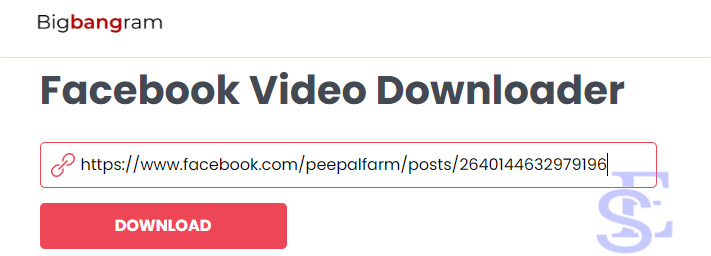
6. The download option will be available for you to download videos in computer and mobile. Use option as per your required quality and you will be able to download that video.
In this way, you can use facebook videos downloader online tool.
All these websites are tried personally and all give pretty the same result, you can use as per your preference.
Download video from Facebook android App
If you are not using computer and you want to download video from Facebook then don’t worry, we have solution for you guyz also. If you check google play store, you will find numbers of apps that claim to help you with Facebook download but either they don’t work or they are full of ads. So follow the below procedure to save the video on an android phone.
Step 1 – Firstly open your smartphone and open Facebook website in Google chrome or Facebook app for android
Step 2 –Now search for the video that you want to download and click on three-dot and tap on copy URL
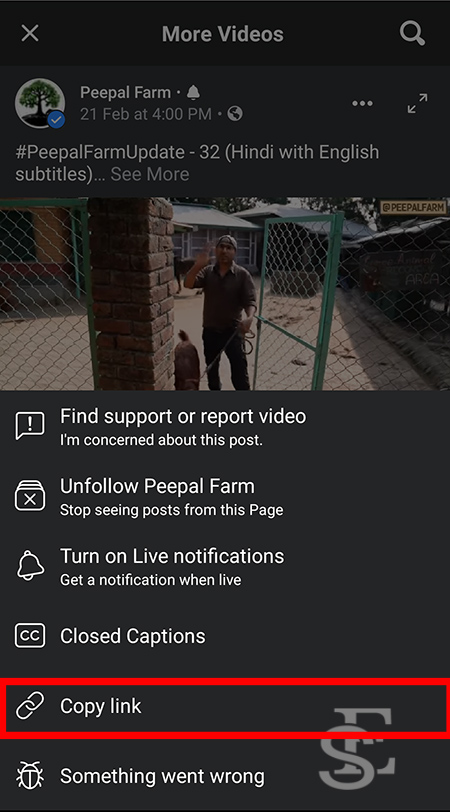
Step 3 –Now open Google chrome and open Facebook download video website.
Step 4 – Paste the copied URL of the video and click on download.
Step 5 – After processing, video preview will occur on the screen along with the download button.
Step 6 –Click on the download button and the video will be saved in your android phone.
In this way, you can save Facebook video in android phone without using any apps.
How to download Facebook Reels video on Android and computer
Using the Exist downloader website, you can easily do it. Here are the steps that you need to follow:
- Find the Facebook Reel video you want to download.
- Copy the URL of the video by right-clicking on the video and selecting “Copy link address.”
- Open your web browser and go to the Exist downloader website at Exist Downloader.
- Paste the copied URL into the text box on the Exist downloader website.
- Click on the “Download” button to start the downloading process.
- Select the desired video quality and format from the available options.
- Right-click on the “Download” button and select “Save link as” to download the video to your device.
That’s it! The video should start downloading to your device.
FAQ (Downloading Facebook videos)
1. Can I download a Facebook live video?
You can download someone else’s Facebook live video but the only thing you need to check is the video should not be private. You can download any Facebook videos whose privacy is set to public.
2. How to download a Facebook video to computer?
This online tool is available and help full for both mobile and computer. Hence using this method, you can download a Facebook video to computer and android phone without any problem.
3. How to Download video from Facebook android?
Recommended method i.e. download Facebook video using the online tool will help you to download video in computer. You can copy Facebook video link from the Facebook android app and you can use this download tool by opening in Google Chrome.
Wrapping Up
This was the simplest method to download Facebook videos without any software save Facebook videos with IDM by using the above. You can also read a tutorial on Download Youtube Videos Without Youtube Downloader. Hope you like our tutorial. If you still face problems in downloading you can comment we will help you. In meantime, you can follow us on our Facebook page – Solution Exist to connect with us. If you have any computer-related queries then join our Facebook Group Android And Windows Errors Solution.
