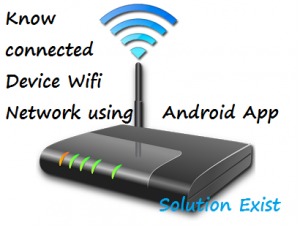
Recently a huge increase is noted in internet users and among that android users play a important role. Android users are kept on increasing which shows a increase in internet users. People which were using mobile data now switching to WiFi. Network tethering is a another way to share mobile data with you friends. If you are having WiFi at home then you don’t know Many People Using your Wifi Network. You would also like to read – See Saved WiFi Password In Android Smartphone Without Root It can be seeing by login to your WiFi login page but every time login and check is a tedious job. So solution exist is providing you a solution to Know how Many People Using your WiFi Network with Android. All you need to do is read the below steps and check who is who is using my WiFi.
Steps to Know how Many People Using your WiFi Network with Android
- Firstly download Fing android app from Playstore – Download Fing From Google Play
- Install it in your android device
- Run Fing android app
- Connect to your WiFi
- Click on refresh button to see Who’s Connected to Your WiFi Network
If you see any stranger connected to your wifi network then immediately change you wifi password. Changing you password will make him disconnect to your wifi network. Unauthorized connected device can harm you and your privacy in many ways.
Fing Features
1. Display all mac address with device manufacturer
2. Search any user with his ip or mac
3. Service scan eg: FTP,SSH
4. Ping and Traceroute
5. DNS lookup
6. Totally free app without any ads
7. Wake on LAN
Wrapping Up
This was a simple android app to Know how Many People Using your WiFi Network. If you see any strange person Connecting you Wifi network then I recommend you to change your password. Password should be strong and should not be easy to guess. In mean time also check –See Saved WiFi Password In Android Smartphone Without Root Hope this tutorial to see Who’s Connected to Your Wi-Fi Network helps you to detect unauthorized device connected to your WiFi network. If you had any problem feel free to use comment section we will help you with the problem.

sir i have aslo a blogger site
22***.blogspot.com pls visit and tell me what copy i have done for why i didn’t get adsense aproval
Brother,
Firstly remove popup ads as google hates redirect and auto popup ads.
Design homepage properly
Aleast have 25 post
Then apply for adsense