Do you want to recover hidden files from virus infected USB? This tutorial is for you.
You all might have faced various issues because of viruses. Sometimes it creates problems for our data and files also as it hides all the files of Pendrive. You might have experienced that you take files from one computer and then insert USB in your computer is shows blank.
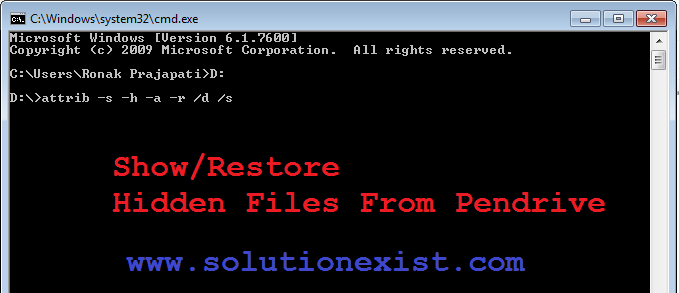
This problem is very common and it is caused by virus. This method to show hidden files using command prompt will help you. Solution Exist in this tutorial will help you to have hidden files and folders in your Pendrive using command prompt (CMD).
If you are facing this issue then don’t worry today Solutionexist will provide you the solution on how to deal with this problem and get your data back. This process to show hidden files using the command prompt is very easy just you need to read the steps carefully and this will make you successful in getting your data back. So stop wasting you time and start reading the below steps.
Steps To recover hidden files from virus-infected USB
Step 1 : Click on start and Type Cmd in search.
Step 2 : Right-click on it and select Run as Administrator.
Step 3 : To view the hidden file, go to your drive first, type a letter then a colon (eg D:) If your pen drive is D then type D: [Click on Image for Reference]
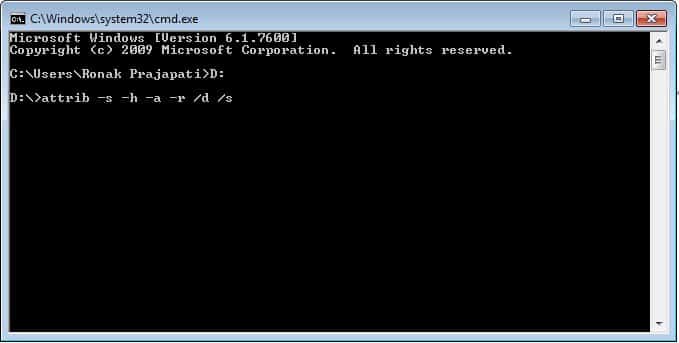
Step 4 : After that type attrib -s -h -a -r /d /s
Step 5 : That is it. Now you will get all the hidden files and folder as general files and you can use it.
Note:- If you are facing any issue then must check you are running CMD as administrator.
Wrapping Up
I personally use this method very frequently to recover hidden files from virus-infected usb Pendrive and this method is very effective when every your Pendrive is got affected by the virus and all files become hidden. You can use this method to show hidden files of pendrive and SD card also. If you still face any problems then comment here we will help you.

Recommended Reading...