Computers and virus share a special relationship as virus keeps on search different modes to get into pc and affect pc with the virus to make it malfunctioning. Every day, lots of viruses are getting developed and are infecting millions and millions of systems. Among those viruses, the most common computer virus is the Autorun virus. If you are infected by such autorun.inf virus then this tutorial is for you. We will learn how to remove autorun virus from computer easily.
Solution Exist had talked about different virus removal tutorials, malware removal tutorials, and remove viruses from pendrives like How to remove NEW FOLDER virus and those tutorial has helped many computer users. You can follow us for getting such valuable content and secure your system.
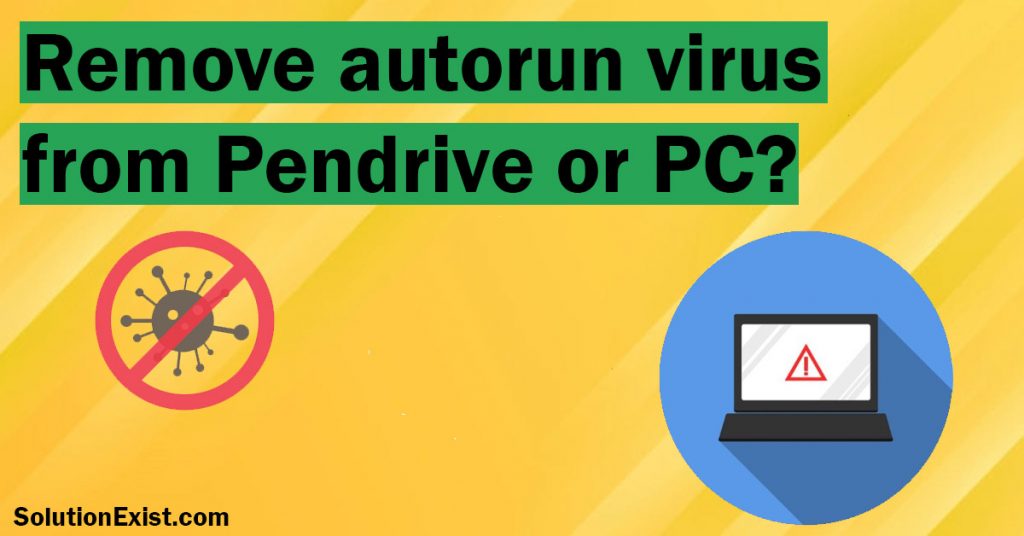
Today solution exists is post a tutorial on How to remove AUTORUN virus. If you are here then there is a 70% possibility that your pc is infected with autorun.inf virus. We are going to see different methods to remove the autorun virus so sit back and start reading the steps and following it.
Table of Contents
What is autorun.inf?
Autorun.inf is a text file that gives the removable hard disk and drives AutoPlay and AutoRun functions. To function, autorun.inf file must be located in the root directory of the volume. AutoRun basically automatically launch a program associated with the removable drive which could guide the user through the installation process or any other process.
Can I delete autorun.inf / Can I delete autorun.exe
Yes, you can delete autorun.inf file but it will give you the error Access denied” or “You need permission to perform this action” error message. So to get the ownership to delete virus from Pendrive we need to follow some steps.
Method 1 – How to remove AUTORUN virus using command prompt
In this method, we will delete the autorun virus manually without using the software. For this, you need to follow the below steps.
Step 1 : Insert the USB drive into your computer or laptop.
Step 2 : Navigate to my computer and remember the drive name in which the USB drive is inserted (Eg. C or D etc).
Step 3 : Now search for Run in the start menu, right-click over it, and open Run as administrator.
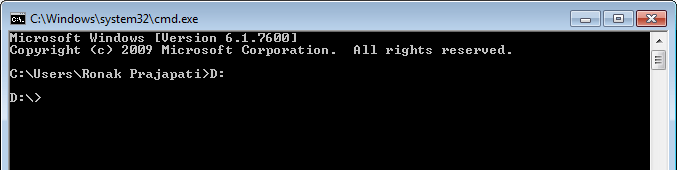
Step 4 : Type D: and press enter (Here D is my USB drive letter . You have to write your drive letter).
Step 5 : Now Type attrib -h -s -r -a *.* and press enter. This command will T removes hidden, system, read-only, and archive attributes from all the files in ‘from the drive.
Step 6 : Now type del autorun.inf and press enter it will delete the file. You can also manually delete the autorun file.
Note – Sometimes when you paste code to delete autorun virus, it will give you an error. In that case, you need to follow the below procedure.
We had posted a detailed tutorial on how to Remove soap2day virus if you use this website and your computer or android phone is affected with virus.
Methods 2 – Delete autorun file in safe mode
In method 1, we learned how to delete autorun. inf virus from pen drive using command prompt. It might happen while you execute the code provided in the last step, you will get error and your CMD get close. In that case, you need to log in to Windows in safe mode and then try to delete autorun ini virus. Follow the below steps to learn how to fix the auto-run virus issue.
Step 1 : Restart your computer in Safe mode and continue with the steps provided in method 1 using cmd.
Step 2 : Now Open your computer drive or pendrive, and you can see the autorun.inf file. Click on it and press Shift+Del from the keyboard to Delete the file.
Step 3 : If you still face an error while deleting the file then you need to get access to the file and to get that, Right-click on autorun.inf file > Properties > Security > and Edit access permissions to EVERYONE.
Now you have successfully delete autorun virus. Now to have a proper registry cleanup and malware check Follow the below steps
Download and install two important software
- Ccleaner
- Malwarebyte
- Run Malwarebytes in your computer/laptop which will scan all harmful malware from computer and remove it
- Now run Ccleaner on you PC and click on registry tab and then click on scan for Issue. It will run a scan and show you the list of errors.
- Select all then click on Fix selected issues.
How to prevent autorun .inf virus infecting your system.
To prevent any virus in your computer or pen drive, you can use good antivirus software and installed on your computer. There are many anti-virus software available on the internet both free and paid, but I will recommend you to invest money in good antivirus software and as per my recommendation, you should get Quick heal total security.
FAQ (Manually Removing an Autorun Virus)
1. Can Windows Defender remove autorun virus?
Windows Defender is getting better and better and more advanced but the chances of detecting the autorun virus are very low. You can use some paid antiviruses such as Quick Heal total security which can help to remove the autorun viruses.
2. How can I remove autorun virus?
There are two methods with which one can remove autorun virus from Pendrive such as manual method and automatic method. For the manual method, you need to execute some codes in the command prompt and for the automatic method, you need paid antivirus software like Quick Heal.
3. Is Autorun inf is a virus?
No Autorun inf is not a virus, it is a file used by Windows operating system to execute file but some hackers use this autorun inf to spread virus. Hence not all autorun inf is a virus but some of them are used by hackers are viruses.
Wrapping Up
Hope you like this tutorial on How to remove AUTORUN virus from your computer and USB. If you had any problem in deleting autorun.inf or autorun.exe virus then feel free to use the comment section. If your PC is still infected by viruses then do check out the virus removal section and if you are facing trouble due to adware then read Remove Adware From Computer. Are you interested in getting awesome and useful tech tutorials on your feed on Facebook then do follow us on the Facebook page Solution Exist and also join our Facebook Group Android And Windows Errors Solution.
