In this tutorial, we are going How to remove khatra.exe, gHost.exe or Xplorer.exe virus manually from your computer.
If you are using a computer or laptop without antivirus then the chances of getting computers infected by virus are very high. You can’t even imagine which can be the source of the virus that can be unimaginable also. The obvious reason for getting a computer affected by virus is Pendrive and the internet. There are lots of software available over the internet that is packed with the virus and as you download and install this software in your computer, your system gets infected with the virus.
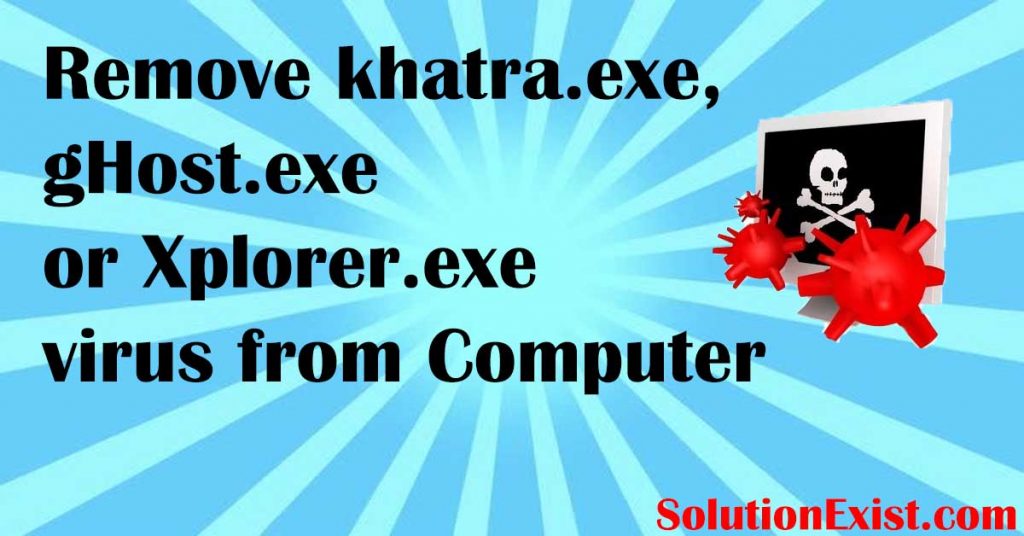
Among various viruses, today we are going to discuss khatra.exe,gHost.exe or Xplorer.exe. These all are part of each other and are dangerous for the computer. I face many problems with Khatra.exe virus on my computer, it runs in Process how can I remove it ?
Here Solutionexist provides you to remove khatra.exe or gHost.exe or Xplorer.exe virus manually. We will walk you through the process of how to remove khatra.exe virus from you computer. There are two methods discussed in the article, manual and using software. I recommend you to use the manual method first thereby follow remove virus using software as this pattern will surely remove the virus completely.
Table of Contents
What is khatra.exe
khatra.exe is a dangerous virus that can affect your pc performance and corrupt all windows system file. Ghost.exe and Xplorer.exe are also rather part or derivative of khartra virus. Here are the path of these viruses. This virus disable the Task manager and Registry Editor permanently.
Path of the virus.
- C:\Windows\System32\KHATRA.exe
- C:\WINDOWS\Xplorer.exe
- C:\WINDOWS\ghost.exe
Method 1 – Remove or Delete khatra.exe or gHost.exe or Xplorer.exe virus
- Open Task Manager (If your task manager is blocked Click here) and click the process tab, found these processes named regsvr.exe(if found there), gHost.exe, khatra.exe, and Xplorer.exe, right-click on all these processes and select end process tree.
- Open Start Menu –> Run, type cmd, and click OK button
- Now Download and Install everything search tool
Note: It is one of the fastest windows Search Engine. - Run Everything and type the virus exe names one by one ( khatra.exe, gHost.exe, Xplorer.exe ) and delete all the copies found on your computer anywhere.
- Now Open start menu –> run, type regedit
- Press Ctrl+F and find the registry keys with names khatra, gHost, Xplorer and delete the values you find with these names.
Method 2 – remove Khatra.exe virus manually
- First step to remove khatra.exe virus is the exd the process from task manager. To do so, open task manager (Cntrl + Alt + Del) now search for regsvr.exe(if found), gHost.exe , khatra.exe , Xplorer.exe. Select those process and end process tree.
- Now open run by either pressing Windows key+ R or Open start menu and open RUN
- Now type cmd and hit enter
- Navigate to the drive where your OS is installed
- In the command prompt make sure you get the command line as c:\ or d:\ (this can be achieved by the command “cd ..” without quotes)
- Type attrib -s -h -r khatra.exe
Repeat the same process for the location c:\windows\system32 - type del khatra.exe
- Follow the same process for gHost.exe & Xplorer.exe as they are also part of the virus.
- Now you had successfully deleted khatra, gHost, Xplorer virus from your computer.
Method 2 – remove Khatra.exe virus manually
- First step to remove khatra.exe virus is the exd the process from task manager. To do so, open task manager (Cntrl + Alt + Del) now search for regsvr.exe(if found), gHost.exe , khatra.exe , Xplorer.exe. Select those process and end process tree.
- Now open run by either pressing Windows key+ R or Open start menu and open RUN
- Now type cmd and hit enter
- Navigate to the drive where your OS is installed
- In the command prompt make sure you get the command line as c:\ or d:\ (this can be achieved by the command “cd ..” without quotes)
- Type attrib -s -h -r khatra.exe
Repeat the same process for the location c:\windows\system32 - type del khatra.exe
- Follow the same process for gHost.exe & Xplorer.exe as they are also part of the virus.
- Now you had successfully deleted khatra, gHost, Xplorer virus from your computer.
Now restart your computer and check whether this virus came back or not. If in case these viruses came back then you need to install Malwarebyte. You need to perform a complete scan of your computer and to do so, read Remove adware from computer guide.
Wrapping Up
Hope you like the tutorial on how to remove khatra.exe virus from computer. In case you face any problem in following the tutorial in remove ghost.exe virus and xplorer virus from computer then feel free to use comment section, we wil help you to deal with it and help you to remove virus from pc. you can follow us on Facebook page Solution Exist to get your queries solved super fast and you can even join our Facebook group Android And Windows Errors Solution were we discussed android and pc related problems.

My Personal