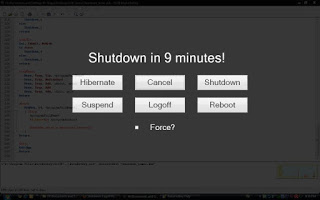Hello Solution Exist readers, Many Times is happens that we downloads A program or movie but we need to go somewhere or we have some Emergency At that time you can set the Shutdown Time And your pc will be shutdown automatically. If you are using Internet download manager to download file then shutdown after download complete is possible as it has option to do that but if you are using any other downloader software then this post will be helpful for you. Now you can easy set Set Schedule To Shutdown Pc or Set Schedule To Shutdown computer. All you need to do is follow the below steps.
Steps to Set Schedule Shutdown Your Pc
- Go To RUN
- In Run Window Type CMD
- Now Type Shutdown -s -t 3600
- And Press Enter It Will Shutdown Your Pc In 1 Hour…
- You Can Replace 3600 with your Time