create setup.exe file – We use different and various software in our windows computer in order to perform various tasks. Like we use WinZip or WinRAR to compress and extract zip files, we use google chrome to surf the internet, and many more. To install this software we need to have a setup.exe file.
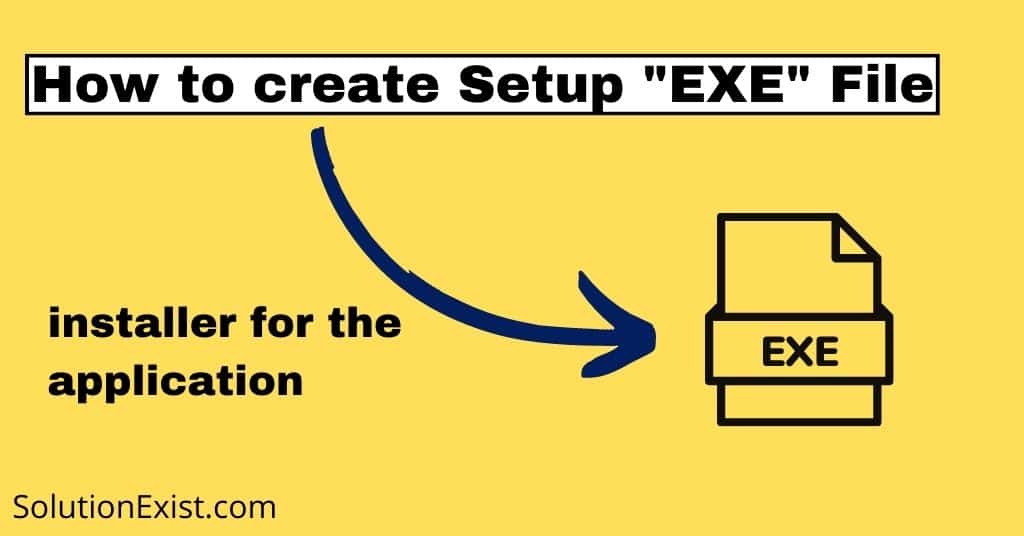
Software is a combination of various files and it won’t perform the task if any one of those files is missing. The purpose of the setup.exe file is to compress put all the required files in a single file and extract them to the installer path when executed.

If you had also developed software and are searching for a tutorial on How to Make a Setup. Exe File then this article is for you. Solution Exist in this post will teach you how to create an installer for the application using iexpress software. If you are in search of recovery deleted files from Computer hard disk then you can do it using recuva software.
IExpress tool is software that will helps you to creates a self-extracting package. This self-extracting package will extract all the files that you choose at the installer path. All you need to do is just follow the below steps. With this trick this, you can easily make the setup of your file
Table of Contents
Steps To Create Setup.exe
- Navigate to the “Start” menu and select “Run.” Type “iexpress” (without quotes) and click “OK.” The IExpress Wizard will appear.
- Select the “Create new Self Extraction Directive file” radio button and click “Next.” The Package Purpose dialog opens.
- Select the “Extract files and run an installation command” radio button to create a package that will install a program after it extracts its files, or select “Extract files only” to create a package that simply compresses its contents. Click “Next.” The “Package Title” dialog opens.
- Type in a title of the package into the text box. This will display the title on every dialog box the user sees when she extracts files from your Setup file. Click “Next.” The Confirmation Prompt displays.
- Select “No prompt” to skip confirming with the user that she wants to install your package, or select “Prompt user with:” and enter a message into the text box, such as “Are you sure?” Click “Next.”
- Select “Do not display a license” to skip showing the user a license agreement she must agree to before installation, or select “Display a license” to show one and then click on “Browse” to find a text file that will display in a text window when the user installs the package. Click “Next.”
- Click “Add” and navigate the dialog window that appears to the files you want to include in your package. Continue doing this until you have added all of the files you want to include and then click “Next.”
- Select an installation program from the drop-down menu that appears if you selected to run an installation command and then click “Next.” Otherwise, skip this step.
- Leave the default option selected in the “Show window” screen. Click “Next.”
- Click the “Display message” option and type a message, such as “Extraction Complete!” to show the user when the package finishes installing her files. Click “Next.”
- Type “Setup.exe” into the text box to name your package and select a location to save the file to, using the “Browse” button. Click “Next.”
- Leave the default options selected in the “Configure restart” screen if you chose to use an installation command, then click “Next.” Otherwise, skip this step.
- Select “Save Self Extraction Directive (SED) file,” which is a text file that contains a record of the package you are creating, or select “Don’t save” to not do this. Click “Next.”
- Click “Next” on the “Create package” screen to create your Setup.exe file. Click “Finish” to close the IExpress Wizard.
FAQ (create setup exe file)
1. How do you create a setup file?
There are several software and methods available with which you can create a setup file. Among those, iexpress and visual studio are one of those.
2. What does a setup exe do?
Any software consists of various files which support software and its utility. Setup.exe is a file that helps to extract all the supporting files and acts as an installer file. The extension .exe means executable file in Windows operating system. Hense to install any software, you need to open its setup.exe file or application.exe file which will install that particular software in the system.
3. Is setup exe a virus?
No, not every setup exe file is a virus until you had downloaded it from a trusted source. Setup.exe files contain viruses as some hackers clubbed viruses with the setup file of paid software and provided them for free.
Wrapping Up
This was a simple tutorial on how to Create Setup.exe using the IExpress tool and will able to share your development with others. If you are new to solutions exist then let me introduce you, we provide windows and android error solutions. You can check tutorials like -Recover hidden files from virus infected USB pen drives. If you face any problems during the procedure then feel free to use the comment section. Solution Exist will help you with the steps.
