YouTube users if you are in search of How to Download YouTube Playlist in the easiest way then Solution Exist will help you. Solution Exist is posting the best and quickest way to download the whole playlist of videos from YouTube all at once.
All you need to do is just simply click and you can download entire YouTube playlist videos in a single click. This YouTube playlist downloader is very easy to use and allows you to download YouTube videos at high speed. This software is also available for Mac so you can also so you can use these features on the mac.

There are plenty of softwares available over internet that offers you these features but after testing multiple softwares, I came to this software which does not only provide you better download speed but also comes with less space requirement. Solution Exist had previously posted How to download YouTube using VLC Player. Now without wasting more time start reading the steps to download youtube videos from the playlist for free.
Steps to Download YouTube Playlist – youtube playlist downloader free online
Step 1 – Firstly you need to download 4K Video Downloader software and install it in your Computer.
Step 2 – Now open YouTube and copy the link of playlist [See Screenshot For Reference].
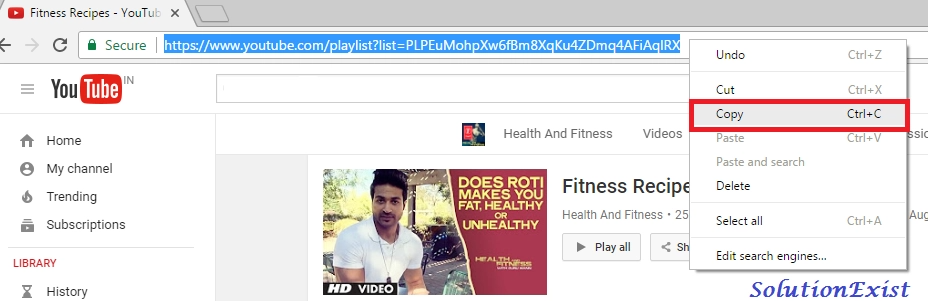
Step 3 – Now open 4K Video downloader software in you computer. Click on the past button to paste the link of youtube playlist.
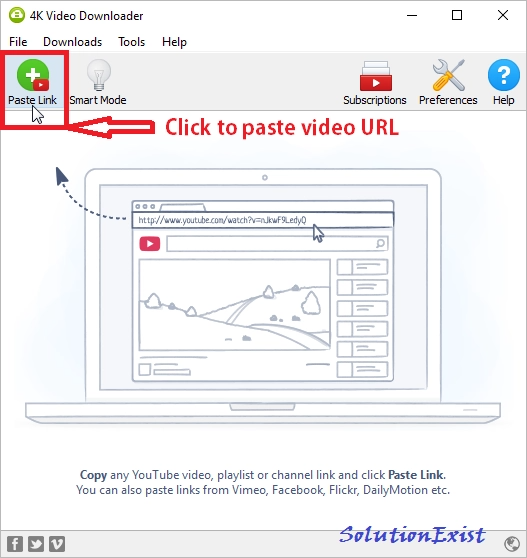
Step 4 – Now press ‘Download Playlist’ in order to download the whole playlist.
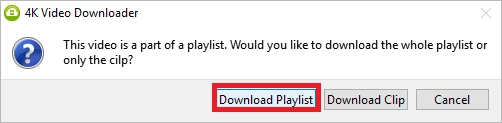
Step 5 – Now you have Wait until it gets all information about the playlist.
Step 6 – Now Select a quality type in which you want YouTube video to be download and then in the download and press the ‘Download’ button.
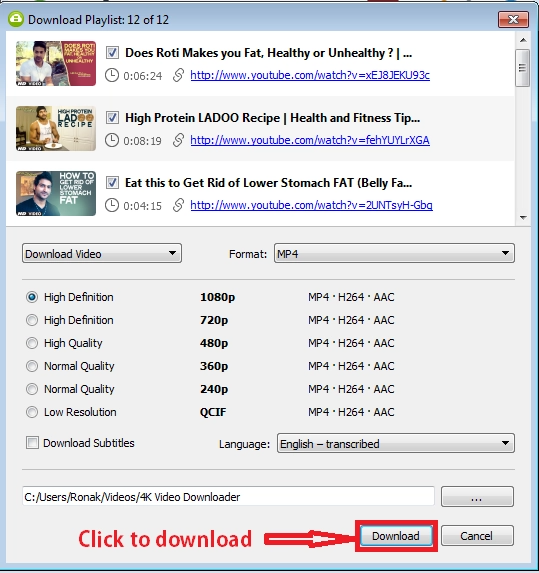
Download youtube playlist online free
Now as we had seen how to use software to download playlist, now we are going to see online method to download youtube playlist online. In this method, we are going to explore some websites that allow you to paste the playlist link and it will give you the download button. Let’s dive into the method without any further delay.
- Firstly open youtube and search for the playlist that you want to download and copy link.
- Now open YouTube playlist downloader website, anyone, from below.
youtube multi downloader
Keepvid
Loader.to - Now as you had open any one video downloading website, you will find a space to paste the link, here you need to paste the link that you had copied earlier.
- Hit the Download button and allow the website to load all videos.
- As you click the download button, you will see all the youtube video download links list.
- Click on the download button one by one and in this way you can download all videos from the playlist.
Note – You can use any downloader software to download these files but I recommend using Internet download manager as it provides you the best downloading speed.
Wrapping Up
This is the simplest way to download YouTube Playlist in windows. You can use its Mac software to in mac. If you face any problem you can comment below Solution Exist will help you to deal with it. For a faster reply to your queries, follow us on Facebook page – Solution Exist and you can also join our Facebook group Android And Windows Errors Solution
