In this post, we are going to learn how to Hide WhatsApp chat without archive using WhatsApp chat lock feature in android and iPhone.
Whatsapp keeps on updating but there are some features still remaining to be added which are almost like a basic feature like how to hide chat in WhatsApp. Hide WhatsApp conversation is the most common question that remains in the mind of users and the app is still lagging behind in providing how to lock WhatsApp chat.
There are other Android messaging apps available over Google Play Store that allow you to hide particular contact messages. Among those apps, I used use Hike messaging app. The hike messaging app allows you to create a secret locker where you can add the contact and whenever that contact sends you a message, they will not be seen in the app’s main chat screen, instead, it will appear in your secret locker.
But no need to worry, Yes! feature to archive Whatsapp chat is there but that is not a solid way to hide your private chat.

Well, there is a method to using an archive but that is not what I am fond of. Everyone knows this archive WhatsApp message method and we don’t have that level of security either. Today in this tutorial we are going to see both the method, the WhatsApp archive chat method, and the secret method also i.e. hide WhatsApp chat with password.
This method is of hiding WhatsApp chat without archive and also hide WhatsApp chat without application. By using this method you can easily hide your WhatsApp personal chat with a password or lock WhatsApp chats with a password. Solution Exist has posted various WhatsApp tricks like How to Set Blank WhatsApp Status
Table of Contents
Can you hide conversations on WhatsApp? (Offilical way)
Recently new feature is introduced in the app of chat lock which was the most awaited feature in the app. Here are the steps on how to set a password for WhatsApp chat in iPhone or Android?
How to turn on chat lock on Whatsapp:
Step 1 – First open Google Play and search for WhatsApp to update to the latest version.
Step 2 – Now open the contact chat whom you want to lock, Tap on chat info scroll, and then tap on Chat lock.
Step 3 – Tap Lock this chat with fingerprint or with Face ID.
Step 4 – Tap View to see the chat in the Locked chats folder.
In this way, you can use WhatsApp chat lock feature to hide and lock WhatsApp chat on your phone. If you are not able to get this lock option, you need to update to the latest version.
How to View WhatsApp Locked Chats?
Now let’s proceed with the tutorial on how to view your locked chats in the Locked chats folder.
Here are the steps that you need to follow
Step 1 – Open the app and then be on the Chats tab.
Step 2 – Now swipe down, the locked chat option will be visible. Tap on it.
Step 3 – Confirm your Face ID or touch the fingerprint sensor to unlock.
Step 4 – Tap the chat to view the conversion or chat with them.
Steps to hide WhatsApp chat without archive
Step 1 – Firstly you need to download GbWhatsapp in your Android phone –
This GbWhatsappp will allow you to have two WhatsApp account in your android phone.
Step 2 – After installing Gbwhatsapp on your Android smartphone you need to set up your account by verifying your number and had to do all the steps that you do after installing. Also Read – WhatsApp Plus Apk Latest Version.
Step 3 – Now long press on the WhatsApp chat that you need to hide. You will see three dots on the top right corner.
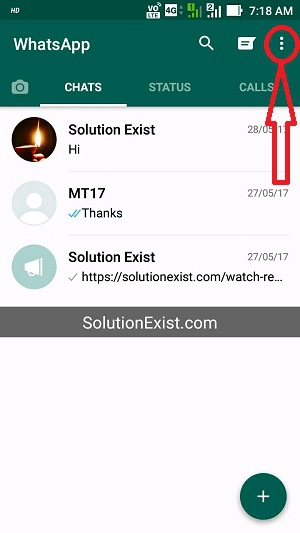
Step 4 – Click on those dots and you will get some options. Click on hide [See the screenshots for reference]. As you click on the Hide option you will get a pattern lock screen. Setup password, you will need to unhide WhatsApp chat and also to see messages from that contact that you will hide.
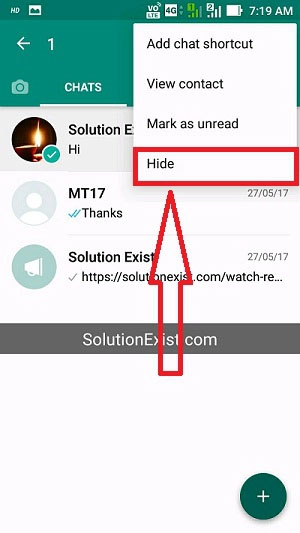
Also Check – How to Set Blank WhatsApp Status
Step 5 – After you set the pattern lock your chat will be hidden. Click on the Whatsapp Text placed at top right side. You will see a pattern lock. Enter the correct pattern that you had enter while setting up the lock and then you can see the Hidden/ locked WhatsApp chat.

Step 6 – Done..!! In this way, you can do it without any application / Lock WhatsApp chat with password. This WhatsApp hide chat option is really awesome and I personally use this feature.
In case you are using the original app then the above method won’t work. So for those, there is another method for you.
How to hide chat in WhatsApp
- Open the app on your phone. You can use Android as well as iPhone as this trick works in both
- Scroll to the WhatsApp chat to whom you want to hide
- Now tap and hold that chat for a few seconds till, the options at the top appear.
- Now click on the Archive button
- Done..!! You had successfully hide chat in WhatsApp.
This manual method to archive method is tiresome, what if you want to archive all WhatsApp chats? Here are the steps to follow.
Archive all chats on Android
Step 1 –Open WhatsApp in your Android phone and tap on the Three-dot button.
Step 2 –Now tap on Settings by tapping.
Step 3 –Now tap on Chat and then tap on Chat History
Step 4 –Here you will find the option to Archive all chats, in this way you can archive all chats on Android.
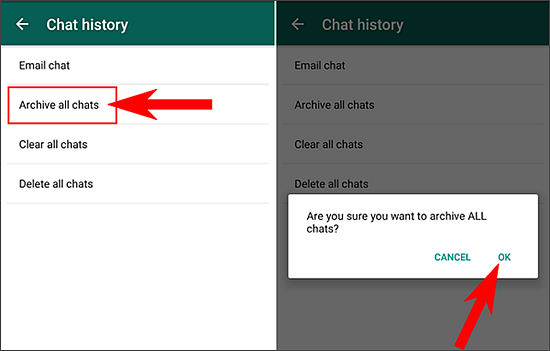
Hide WhatsApp chat in iPhone
There is one method that works in iPhone as well and allows iPhone users to and here are the steps that you need to follow.
- Open Your WhatsApp app in iPhone
- In the Main Chat screen, slide a finger over the chat that you want to hide.
- Now tap the Archive icon.
This method is not that reliable and you need to pay special attention to the note written below.
Note – Archive chat feature:
1. Archiving WhatsApp chat does not delete the chat and chat will still be available on the phone and can be accessed at any stage.
2. Archive chats will not be included in backup in local or Google Drive. You need to unarchive chat in order to take WhatsApp chat backup.
1. Can we hide a chat in WhatsApp?
The app had recently launched a feature to lock WhatsApp chat. You can activate chat lock to hide and lock chat on WhatsApp.
2. Which is the best WhatsApp message hider app?
Official, WhatsApp doesn’t allow features to hide chat or to have WhatsApp secret chat, but you can use Gbwhatsapp which allows you to do this.
3. What happens if you archive a chat on WhatsApp?
It allows you to archive chat on WhatsApp which basically means that those conversations will be hide from the main menu. You can unarchive them later on and whenever you need them.
4. How to hide messages on iPhone?
Like Android, the iPhone version of WhatsApp also doesn’t have the option. iPhone users can archive WhatsApp chat. Long press on the chat you want to hide, then click on archive.
5. How can I hide someone on WhatsApp without blocking them?
To hide someone, you can either archive the chat or you can delete the contact number so that you won’t see that contact.
Wrapping Up
This is the simplest way to hide Whatsapp chat without archive and also without any application. I recommend this to you as I use this feature to hide my personal chats in the app. In the meantime, you can read How to use Two Whatsapp Account in One Android Phone [Dual Whatsapp]. If you face any problems during the procedure feel free to comment below. Solution Exist will be happy to help you. Join our Facebook Group Android And Windows Errors Solution and Follow or Facebook Page Solution Exist to be updated with Solution Exist awesome articles.

How to unhide the chat in gb whatsapp? Plz tell me
Click on “Whatsapp” placed at Top right side” and you will get pattern password. Enter your password and you can see you hidden chat. Now long press your hiddend chat on click on three dots and tap on Mark Chat as visible and by this you will be able to unhide chat
I’ve changed my theme and the WhatsApp text you’ve mentioned is not there.. urgent response will be greatly appreciated.
It is situated at top.
I did all what u said but it doesn’t work , i can still hide some chat because i know my pattern security but cant have access to them. Infact , i want remove the hidden chat at all so that it can be visible. Pls help!
1 Firstly open Whatsapp
2 You can see Whatsapp written on top i.e just below notification bar. Click on that
3 It will ask for pattern password. Enter the pattern password and you will get access to your hidden chats
4 Select them and click on unhide chats
Comment if you still got no luck..!!
100 % done, thank you so much and i really appreciate it
The WhatsApp is at the top left corner not Right corner.
please i want to unhide a conversation but i do not know the pattern so how can i do it
You can’t unhide unless and untill you know the password. you can also try to recover yout password if you had set recovery email.
I do not have this software downloaded. Tell me how to download it
Downloa button is places in the middle of the post, simply click over it and download and nstall
Can u show me how to hide chats in GBwhats up version7.5 ?
GBwhatsapp latest version till today is GbWhatsapp 6.55
if i want to hide any chat. it shows me password
i dont remember that password
what i have to do to break that password
Try to use password recovery option. Hope you had set password recovery option
when you hide the chat, and the person contact u, can u still see the chat? will it auto pop out ? or you will need to manual unlock it to read new message?
If you had hide someone and he had messaged you you will get a notificaion as ” You had received a new message” but name will not be display. To read that message you need o open the whatsapp manually and follow the procedure described in post to read.
When I try to launch the app, it shows me my date or time is wrong. Have tried several time zones and manually changed it, but still not allowing me to set it up.
Please advise.
check the date and time of your android phone specially year.
I did that. My phone uses the automatic timezone (Provided by carrier)… I thought that was the problem, so I removed the Automatic and set it up manually.
tried using different countries and timezones, none works.
As soon as I launch GBW, shows on the screen “Incorrect date”… “The date of your phone is incorrect. Adjust the timer and try again”… “Device date and time is: 11/21/18, 5:50” (Central Standart Time)… “Adjust date” (This is the button where I can manually change the date/time)
Guy how can I hide chat on a new Gbwhatsapp v7,51
Firstly download the Gbwhatsapp from here. Because the laterst version is posted here