Do you want to use Tor browser with safety? Then you must learn How to Disable JavaScript In Tor Browser. In this article, we will discuss the use, how to turn off, and Is enabling JavaScript safe?
Having enabled in Tor Browser can be dangerous and leave your computer vulnerable to malicious attacks. It is critical for keeping your data secure while using Tor Browser. This article will provide step-by-step instructions, including how to enable it again if necessary.
Previously we had posted various tutorials related to Chrome issues such as How to Fix “Aw Snap” on Google Chrome.

Additionally, we will discuss some of the potential risks of having enabled or disabled in Tor Browser, as well as best practices for security when using this browser.
In this article, we will discuss some of the reasons why you might want to turn off JavaScript on your computer or mobile device.
Table of Contents
What is Tor Browser?
Tor Browser is a specialized web browser designed for anonymous browsing and communication. It was created by the Tor Project, an open-source organization with the mission of protecting user privacy and freedom online.
The Tor Browser is based on Firefox Quantum, a popular web browser from Mozilla. Unlike other browsers, it makes use of the Tor network to encrypt your connection and prevent third parties from tracking your activity online. When using the Tor Browser, all data is routed through multiple layers of encryption before reaching its destination. This means that websites you visit can’t track your IP address or see what pages you’ve visited in the past.
Is it better to disable JavaScript?
It is one of the most popular and widely used programming languages in the world, but it can also be a major source of security vulnerabilities. it can be used to create malicious scripts that can collect sensitive data such as passwords or credit card numbers or even open backdoors into a system.
Methods To Disable JavaScript In Tor Browser
We are going to learn 3 different methods that we can follow, you can follow any of the methods.
Method 1 : Use inbuilt setting in Tor Browser
The Tor Browser is a free and open-source web browser that provides users with anonymity and privacy when browsing the internet. It can be used to access the deep web and hide your identity while online. Turning off JavaScript can help prevent malicious code from being run on your computer, as well as limit ads that track your activities. Here are the steps you need to take.
Step 1 : First, open the Tor Browser and click on the “hamburger icon” in the top-right corner of the window to open menu.

Step 2 : Now click on the Settings option and then click on privacy and security in the right side.
Step 3 : Now scroll and find the option “Security“. Here you will find 3 Security Level options for controlling content settings for websites you visit using Tor Browser.
- Standard
- Safer
- Safest
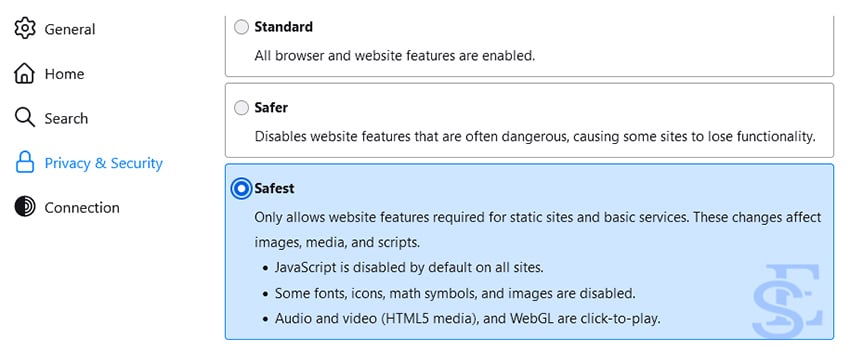
Step 4 : In these options, you need to select 3rd option safest, This option will automatically disable javascript by default on all sites.
Method 2: Manually turn off JavaScript in Tor browser
Manually turning off in Tor browser configuration is a useful tool for those who value their privacy and safety while browsing the internet. When activated, it blocks any type of code from running on your computer.
This includes advertisements, tracking cookies and other malicious software that can compromise your security. However, it’s important to note that disabling it may prevent some websites from functioning properly.
Step 1 : To manually turn off JavaScript in Tor browser configuration, first open the Tor browser and then open the about:config page by typing this command into the address bar.

Step 2 : You will get a caution stating you are entering into the advance setting of the browser. Click on Accept the risk and continue button.
Step 3 : Once you’re on this page, enter javascript.enabled in the search bar. If it is showing True, it indicates it is enable.

Step 4 : The next step is to toggle the reversible button placed at the right corner and make it false.

Step 5 : After making this change, restart your browser for changes to take effect and you’re done!
Method 3: Using the “NoScript” Extension in the Tor browser
With technology becoming ever more advanced, it is important to be aware of the measures you can take to protect your online security. This method is very easy and can be done easily with the “NoScript” Extension. NoScript is a free and open-source extension that gives its users control over their browser’s security settings.
Step 1 : First open your Tor browser window. Then click on the menu icon in the top right corner, select “Add-ons” from the list, and search for “NoScript Security Suite” in the list of available extensions.
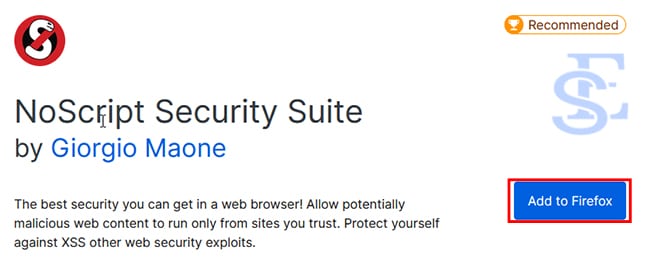
Step 2 : Once you’ve found it, click “install” to install it into your Tor browser.
Step 3 : After you’ve confirmed your installation, reload any website pages you have open so that NoScript can start working properly.
How to disable javascript tor Android App
Tor browser is also available for Android phones. If you are a Android user and then here are the steps that you need to follow.
Step 1 : Firstly unlock your Android phone and open Tor browser.
Step 2 : As you open, you will get three options, Standard, safer, and safest, tap on the safest option.
Step 3 : This will disable it.
In case you want to enable in Tor then we have the steps for you as well.
How do I enable JavaScript in Tor browser?
Now that you had learned how to turn it off, if you are facing a problem with a website that requires JavaScript enabled, then here are the steps that you need to follow.
Step 1 : First open the Tor browser and enter about:config in the address bar and hit enter.
Step 2 : Now in the search bar, enter javascript.enabled and here you will get a false.
Step 3 : Click on the reversible button and make it true.
Step 4 : If you have installed the Noscript add-on, you can disable it.
FAQ ( Disable JavaScript In Tor Browser)
1. Should you use JavaScript on Tor?
We totally recommend you not to use javascript on Tor as it can compromise your anonymity. Enabling may increase the risk of being tracked or monitored while using Tor.
2. How do I know if JavaScript is enabled in Tor?
You can check by opening about:config and then entering javascript.enabled. If it is showing true, they are enabled.
3. Is enabling JavaScript safe?
Yes, enabling is generally safe. it is a programming language that helps web pages be interactive and provide a better user experience. As long as you are downloading from trusted sources and not clicking on any suspicious links, enabling should not pose any security risks.
4. How do I disable NoScript in Tor browser?
To disable NoScript, you need to open the browser and the option button and then click on add-ons and toggle the disable button.
5 Does Tor use JavaScript?
Yes, like any other internet browser, tor uses it as most websites use it.
Conclusion
Hope you like our tutorial on how to Disable JavaScript In Tor Browser. disabling can be a useful safety measure for those who wish to protect their online privacy from malicious actors. You might face some loading issues on the website and if you need, you can turn it on as well.
