If you want to sideload an app and searching method then This tutorial on how to download Android App Directly To Computer will help you.
![How To Download Android App Directly To Computer [One Click Method] 1 Download Android App Directly To Computer](http://solutionexistse.b-cdn.net/wp-content/uploads/2015/09/Download-Android-App-Directly-To-Computer.jpg)
Android is the widely used Operating System today on Mobile devices, Today’s scenario is such that its also killing Apple’s market.
If you are an android user then you must be knowing that the default extension of android apps is .apk. You can download android apps from the Play store which is Pre-Lodded in your mobile phone.
You might be facing difficulties in downloading application if your play store is not working. Play store shows various issues and it need to be patch but till now if you are facing problems and because of the playstore is not working you are not able to download then we are here for you
You can transfer to you mobile phone and install it from your computer. So without wasting more time, lets proceed with the tutorial.
Table of Contents
Best Websites to download Android App Directly To Computer
Website #1. ApkLeecher.com
ApkLeecher.com may be defined as a worthy to download apk files, The process is in the steps , you either have to enter the Package Name, Google Play URL or the App name of the App you want to Download and click on Blue-button “Generate Download Link”
- First open ApkLeecher.com website
- As you open the website you will see the blank box. Enter the Package name, Google Play URL or App name of the android app which you want to download
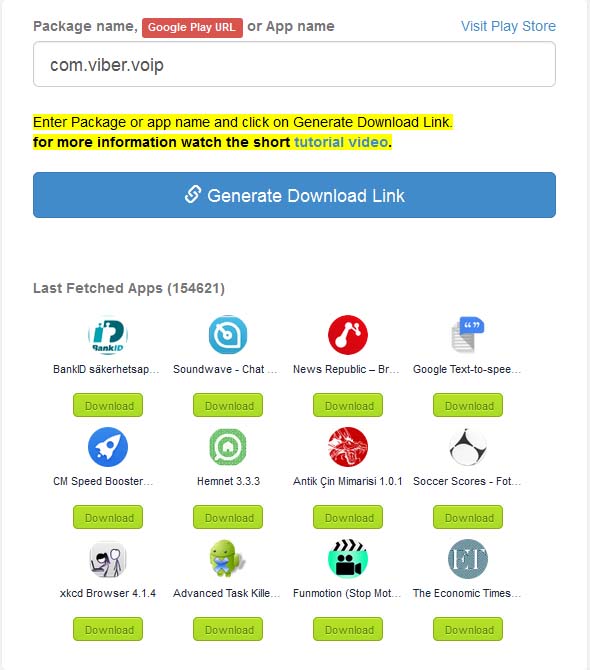
To get the link of the desired application open https://play.google.com and search your app. As you enter the application name and open it you will get the link [See Below Screen-Short For Reference]
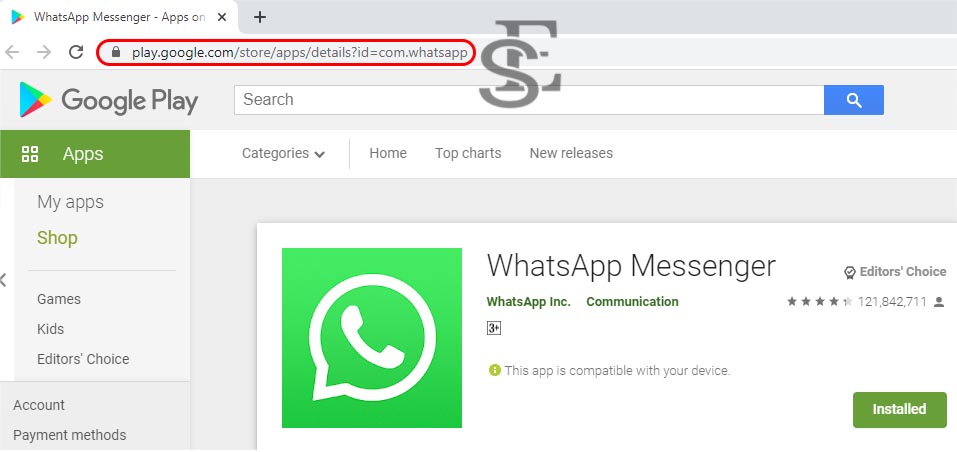
![How To Download Android App Directly To Computer [One Click Method] 2 android for pc free download](http://solutionexistse.b-cdn.net/wp-content/uploads/2015/09/android-for-pc-free-download.jpg)
- Now Click on the Blue-colored “Generate Download Link” button, The App will be fetched and new page will be opened now.
- Click on the proceed to download page and Boom..!! Download starts
Website #2. Evozi Apk Downloader – Download Android Apps on PC
Evozi Apk downloader is the first website which I came across which provided the service of directly Downloading Apk files from Google Play Store, And the method to use Evozi Apk Downloader website is very Simple.
Process of using and downloading application from Evozi is same as apkleacher.com so follow the above procedure to download application files from Evozi Apk Downloader
Website #3. Downloader-Apk.com
Downloader-Apk.com is an alternative to Evozi Apk Downloader/Apk Leecher and like the previous two the interface too is quite Similar, We simply have to enter the App Package Name or Google Play URL, and click on the Blue “Generate Download Link” button.
- After the Apk is available to Download Click on the Green Download Apk button (as indicated by Green Arrow in the Figure alongside).
- Within 5-10 Seconds , your Requested App’s Apk file download will be Started :). Simple and Easy!
NOTE :- None of the above website support Paid application download. You can only download free application. Application from the above website will be original and genuine and not cracked/modded application
Why to download android apps to PC?
There are number of android apps emulators avaliable over internet that helps you to use android apps on computer i.e. bluestack. In a post on how to use multiple whatsapp on pc we had talked about use android emulator to run android apps on pc.
FAQ(download android apps to PC)
1. Can I download an Android app to my computer?
Yes, there are website that allows you. You need to copy the link of the andriod app that you want to save and paste on those app downloader website.
2. Can I install Android on a PC?
If you are an Windows 11 user, you can run apps on PC. Apart from that, there are softwares such as BlueStacks that can install and use android app on computer.
Wrapping Up
We had provided Top 3 best websites to download Android App Directly To Computer. All the described website are good but, I recommend you ApkLeecher.com. I am personally using this and so far have a good experience. These are the best way to download Android applications directly to your PC or you can also use this method in your mobile phone if your play store is not working or working very slow.
