If you had a question how can I recover deleted files from computer? Then you are right place. This article is on recover deleted files from Computer hard disk. If you had accidentally delete important files and you want to recover deleted file from PC then this tutorial will help you. You can also use described method to recover deleted files from an SD card/ USB . Firstly if you are confused if recovering deleted files is possible then the answer is yes we are providing you with free data recovery software for you computer.
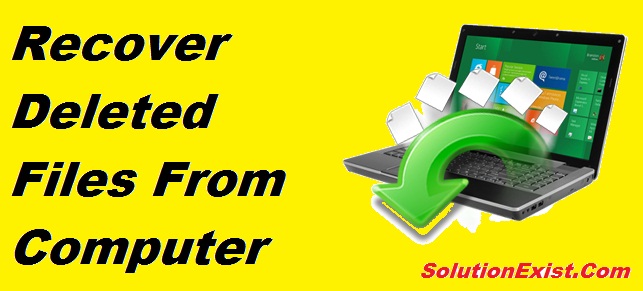
Windows operating system provides users a function of recycle bin. Recycle bin is a directory provided by the windows where deleted files from the drives go. This was on windows OS, similarly, you can find a trash bin where the deleted files in mac are store. This helps the users to recover accidentally deleted files.
If you have accidentally deleted files from your drives then this tutorial will help you. I personally had recovered deleted files many times by using free software to recover deleted files from computer and that’s why I am suggesting you this tested and 100% working method to recover deleted files from the computer. In this article, we are providing you Free file recovery software. If you want to get a professional version then you can purchase it for 19.95$. we will move on to the steps to install free software to recover deleted files from the computer and use that to recover deleted files.
Table of Contents
How to recover lost file from computer
As discussed earlier, there is a directory in windows system knows as recycle bin. The function of the recycle bin is to make user double check prior to delete file permanently.
The process of data recovery starts from checking to recycle bin. If you had deleted a file using the delete button present on the keyboard or using right-clicking on the file and selecting delete, then there are chances that the file is present in the recycle bin and you can easily restore it.
How to recover deleted files from the Recycle Bin without software?
- Firstly you need to open recycle bin, it will be present on the desktop; If it not on the desktop, then you can search in the start menu.
- Now look for the file of which you are in search. If you would be lucky, you will find it here.
- If you found the file in recycle bin, right-click on it and select restore.
- In this way, you can restore files from recycle bin.
- If the file you are in search of is not present in the recycle bin, then you need data recovery software to recover it.
Steps to recover deleted files from Computer hard Disk
- Firstly you need to download Recuva Software and installed on your computer. Download Recuva Free Version
- After installing you need to open the Recuva software
- Select the file type that you want to recover and press Next
- Select the Drive from which you want to recover deleted files.
- Select deep scan or regular scan and wait until the scanning is completed.
- As the scanning is completed select the files that you want to recover and then click on recover.
- Done..!! You files will be recovered at recovered file destination folder.
How to recover deleted files on mac – Recuva for Mac
There are several data recovery software available on the internet for mac that helps users to recover deleted files on mac. After researching and trying different software, we narrowed it down to Recuva. Recuva is a free software to recover deleted files on mac as well as on windows.
Step 1 – Firstly you need to download Recuva Software and installed in your computer.
Step 2 –After installing you need to open the Recuva software, Select the file type that you want to recover and press Next
Step 3 -Now, Select the Drive in from which you had deleted the file that you want to recover.
Step 4 –Select deep scan or regular scan, deep will be an in-depth scan, and the probability of getting your file recovered is more but a time-consuming process.
Step 5 – After the completion of the process, you will get the list of files that software scanned. Find your file name or select all and click on recover.
In this way, you can recover deleted files in mac.
Is Recuva for Android is available?
The simple answer to this query is NO, There is not recuva data recovery android app is available for android phones. You might have searched over google and you had found some apk files hosted on a third-party app downloader site but all those are fake. There is not official Recuva app is launched by the CCleaner company (formerly Piriform). It is recommended, not to download an app named Recuva.
Steps to recover deleted files from SD Card
- Firstly plug your SD card using card reader or even you can connect you phone to the computer using a USB.
- Now open Recuva Software and select File type that you want to recover.
- Now select you SD card drive and press scan.
- Boom…!! In this way you can recover files from your SD card.
Also read – How To recover hidden files from virus infected usb pen drive Windows 8, 7 and XP
FAQ (recover deleted files from Computer hard Disk)
1. Where do I find restored items from recycle bin?
Ans – Files that you restore from the recycle bin will get restored at the location from where it was deleted. If you had deleted a file from drive D: and folder solution exist, then the file will be restored in the path D:\Solution Exist
2. How to recover deleted files windows 10 when shift delete was used?
Ans – Shift + Delete is a function which can be used in windows operating system to permanently delete the file. In order to recover those files, you need to use data recovery software
3. How to Recover Deleted Zip and RAR Files
Ans – If you had deleted a zip or a RAR file, then you can recover it using Recuva. You need to select .zip and .rar on file type to recover option in the software. You can even sort .zip files from the recovers files result.
4. Where do deleted files go in windows and mac
Ans – Operating systems like windows and mac had a layer of protection for the files and that function helps users to restore accidentally deleted files. In windows, it is Recycle bin and in mac, it is known as a Trash bin.
5. How to recover deleted files from mac trash
Ans – In mac operating system deleted files go to the mac trash bin. In order to recover that deleted file, Open Mac “Trash bin” and right-click on the file that you want to recover and select “Pull Back”.
6. Can files be recovered once deleted?
Yes, there are software that can help you to recover deleted files from Computer hard Disk. There are paid and free software available.
Wrapping Up
This was a simple tutorial on how to recover files from virus infected computer and in this way you recover deleted files from computer hard disk or recover deleted files from pc hard disk. As mentioned earlier you can also use this method to recover deleted files from SD card. I personally use this software to recover deleted or lost files from my Pc/Computer and hence I totally recommend you all. If you face any problem during the process or you have some other software that you had used then you can comment down.
