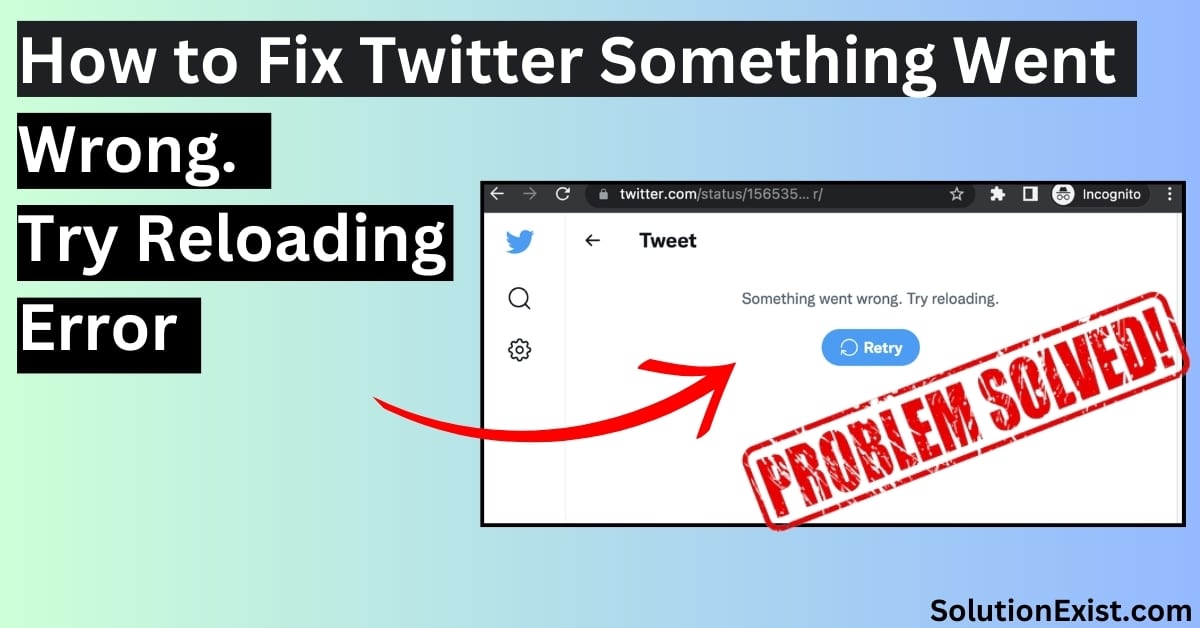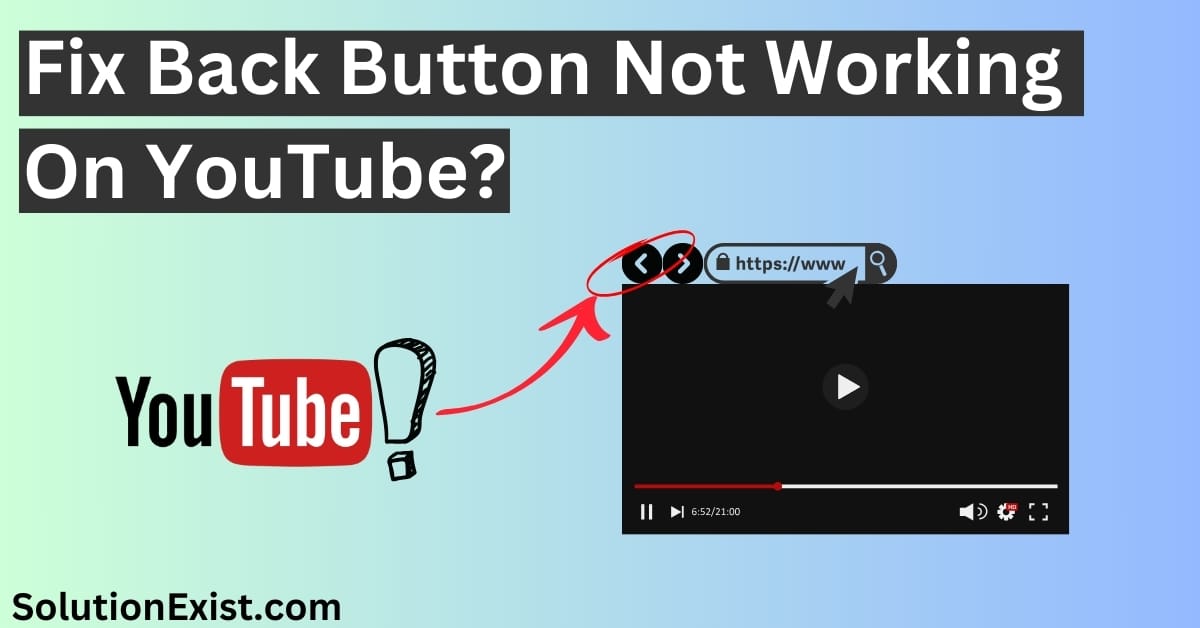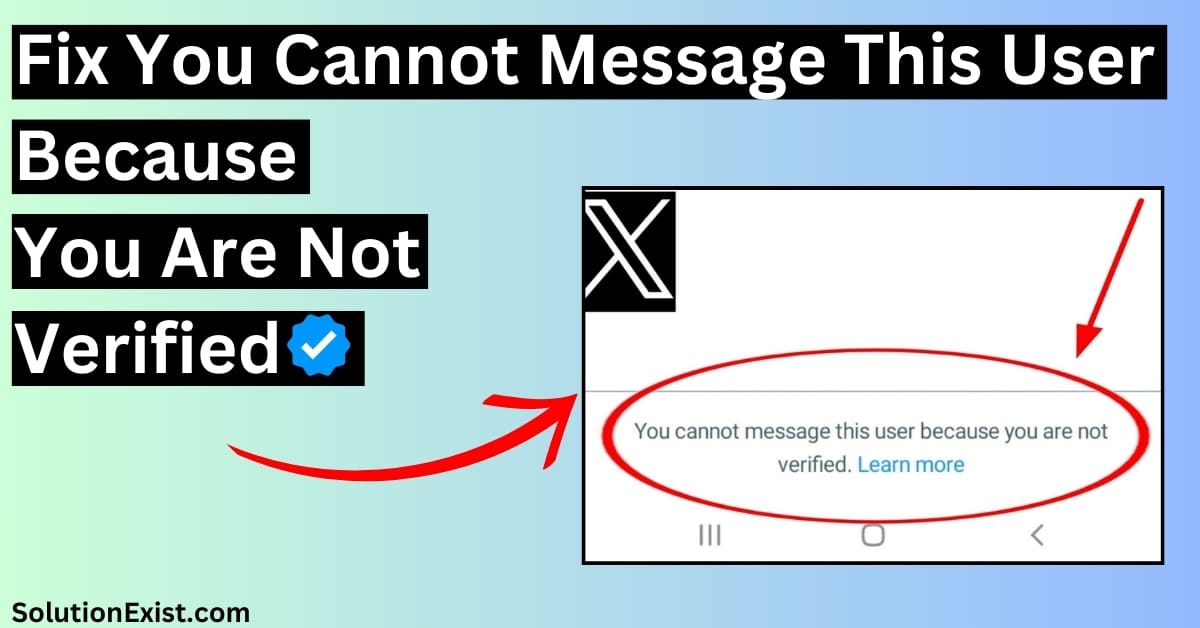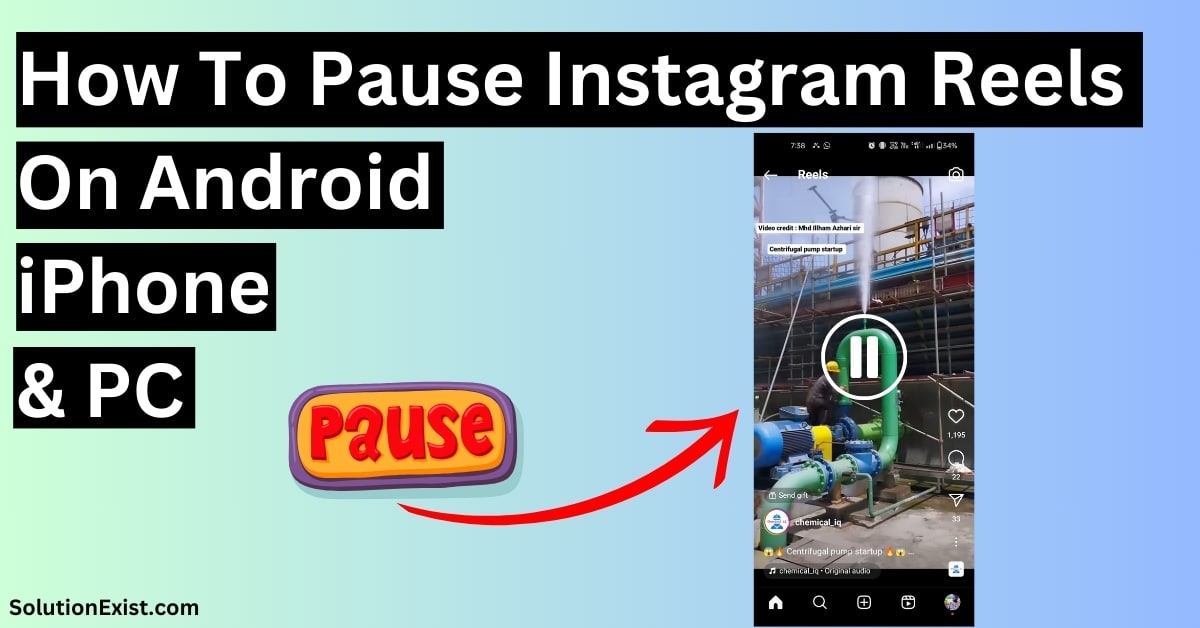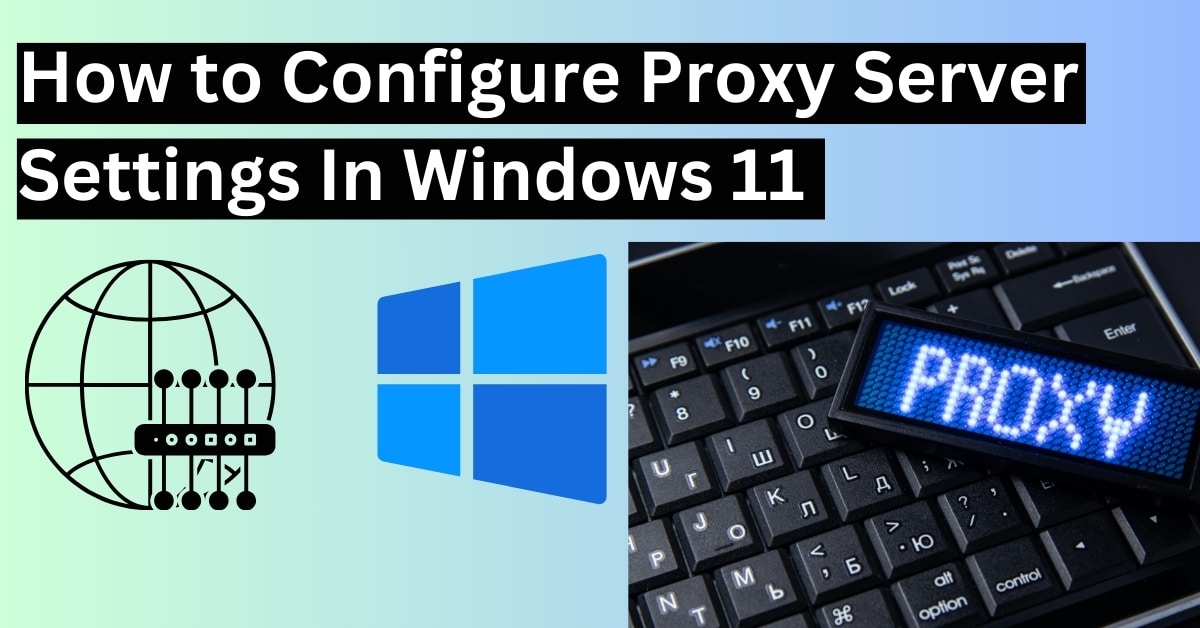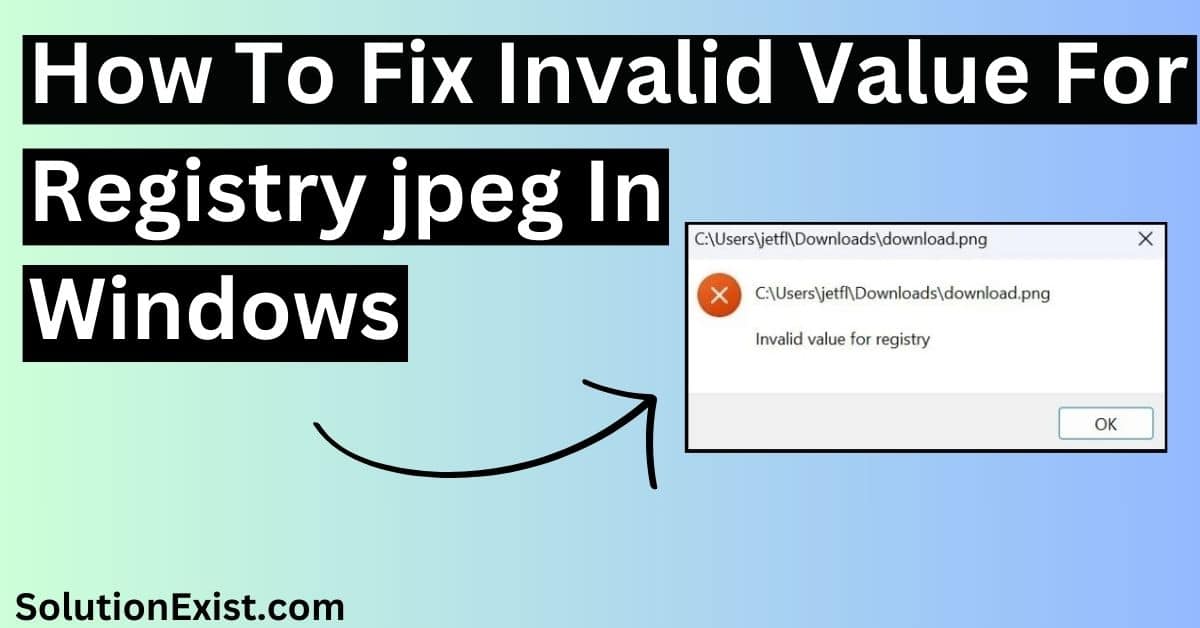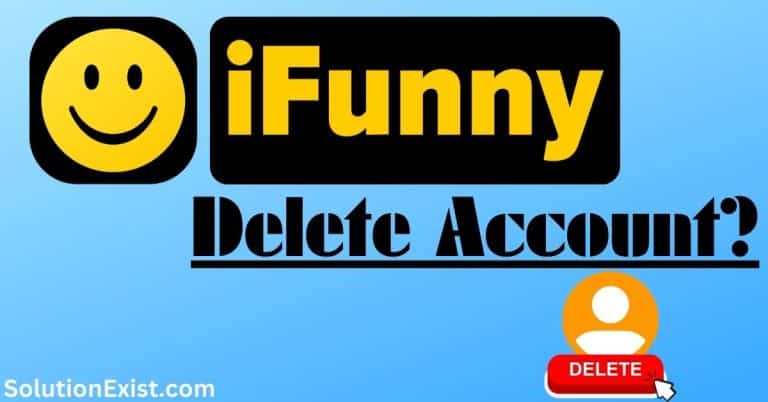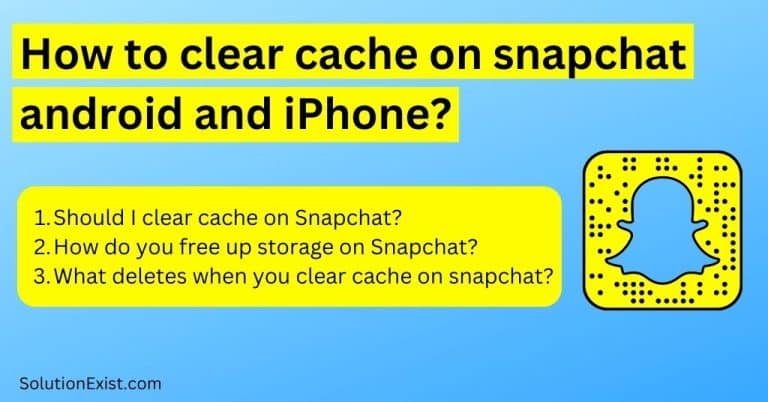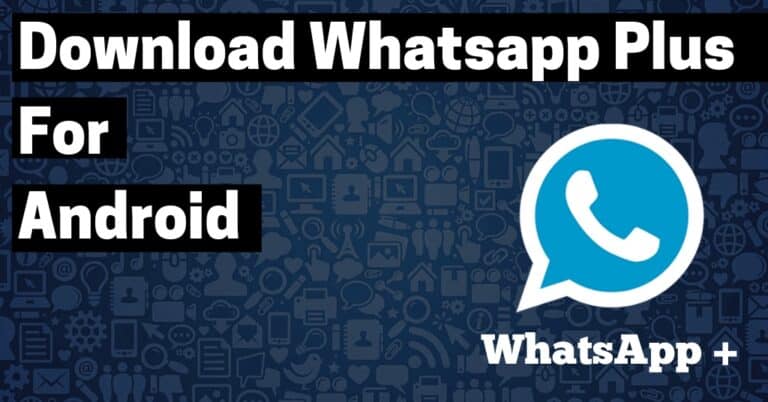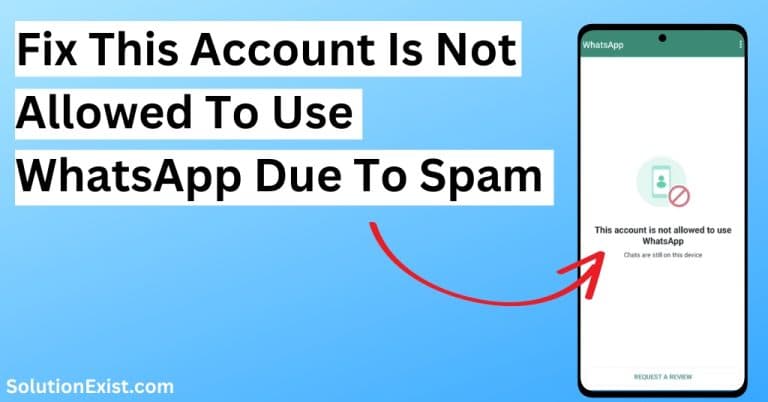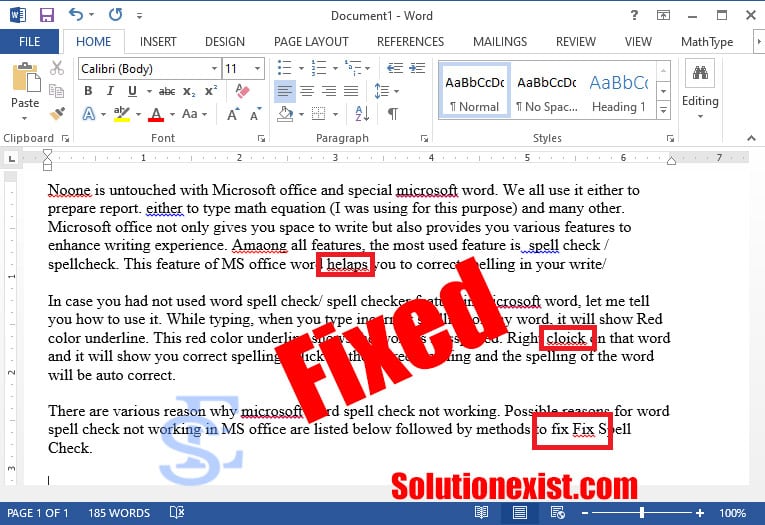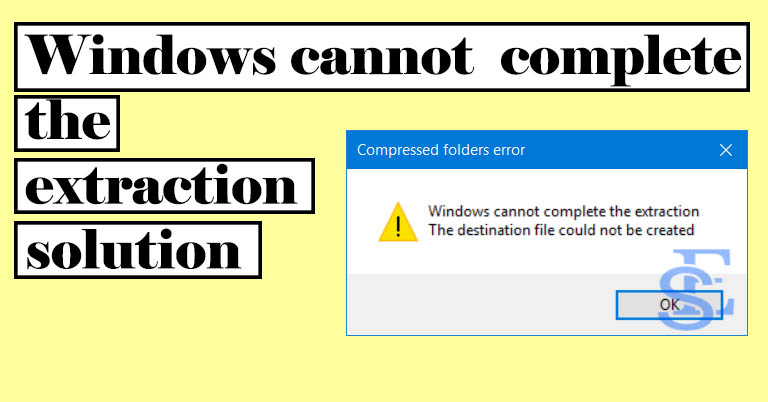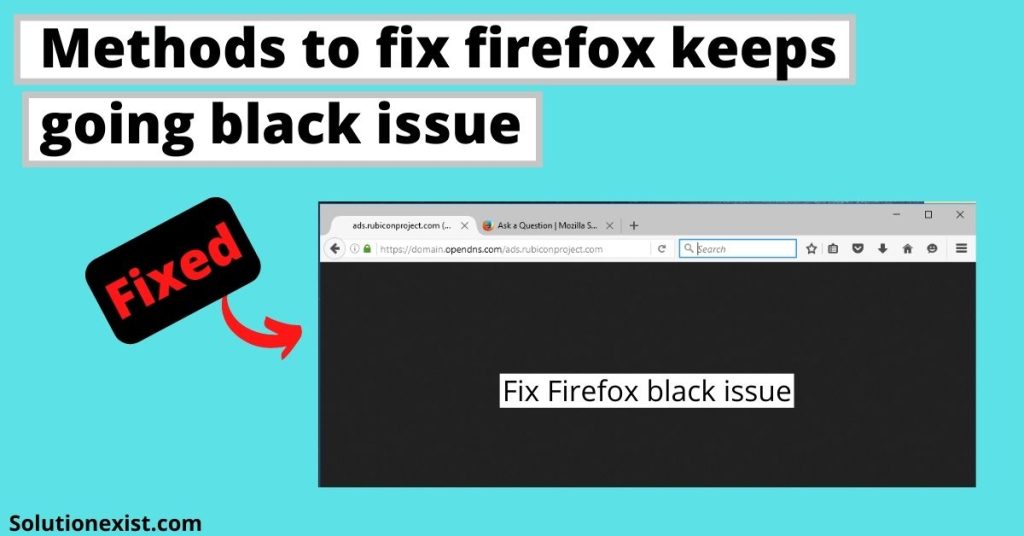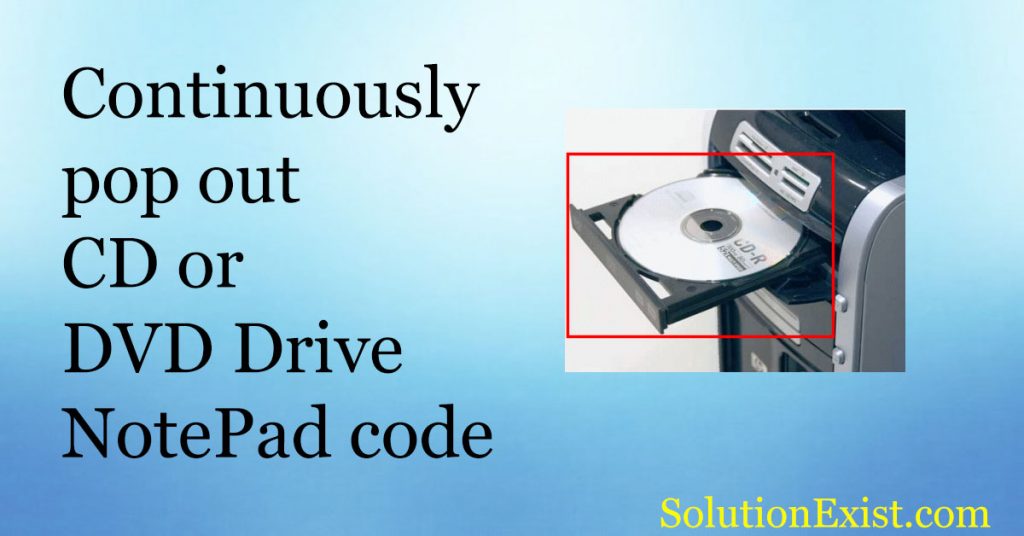Latest Post
7 Fix Twitter Something went wrong Try reloading Error
How to Unbanned From WhatsApp Quickly- Updated 2024
WhatsApp Plus Apk Latest Version 10.0 Download
100% working GbWhatsapp Apk Latest Version 10.0 Download
Fix Why is the back button not working on YouTube?
Fix You Cannot Message This User Because You Are Not Verified
How to pause Instagram reels on android iPhone & PC
How to Configure Proxy Server Settings in Windows 11
Fix invalid value for registry jpeg Windows 11
Android Tricks
How to delete iFunny account? Easy Way
How to See recently viewed Pins on Pinterest
Fix images not loading on Pinterest
How to make reel with multiple photos (Facebook & Instagram)
How to clear cache on snapchat
How to clear search history in pinterest
WhatsApp Tricks
How to Unbanned From WhatsApp Quickly- Updated 2024
WhatsApp Plus Apk Latest Version 10.0 Download
100% working GbWhatsapp Apk Latest Version 10.0 Download
Two Whatsapp Account in One Android Phone [Dual Whatsapp] (AntiBan)
How To Fix this account is not allowed to use whatsapp due to spam
Whatsapp Parent Guide: How To Protect Children From Whatsapp Dangers
Windows
Word Spell Check Not Working Solution – Updated 2024
Windows cannot complete the extraction Solution
Ways to fix firefox keeps going black issue
Use Rufus to create a bootable USB drive
Trick To Continuously pop out CD or DVD Drive
Top 8 Best Free Typing programs [Best Typing Softwares]
Whatsapp Tricks
- Dual Whatsapp for android
- WhatsApp Plus Apk Latest Version
- How to Unbanned From WhatsApp Quickly
- How To Fix this account is not allowed to use whatsapp due to spam
- How To Fix this account is not allowed to use whatsapp due to spam
- GbWhatsapp Apk Latest Version
- Send Blank Message In WhatsApp
- Hide WhatsApp chat without archive