Today we can learn How to Transfer Money from Credit card to Bank Account Without any charges absolutely free. In This Article SolutionExist Team gives you 1000% working Tricks to Transfer money to your Any bank account from Any Credit Card at Zero Percent Charges / No charges. I search on web and found that many peoples were searching about this tricks and no one get the proper working tricks, Also i read many articles about this trick but they are all fake and not working properly. So stick with this post and enjoy free money transfer from credit card to bank without charges.
Here We Can present you a Paytm Business App, Paytm for Business is the fastest and easiest way to collect payments from customers. If you are a small business, a startup, a freelancer, if you run a shop or a delivery service. If you have a need to collect payments, Use Paytm for Business Application. All Payment Methods Accepted. Your can Transfer using UPI, Debit Card & Credit Card, Internet Banking and Paytm Wallet. Follow below step to know how it is work.
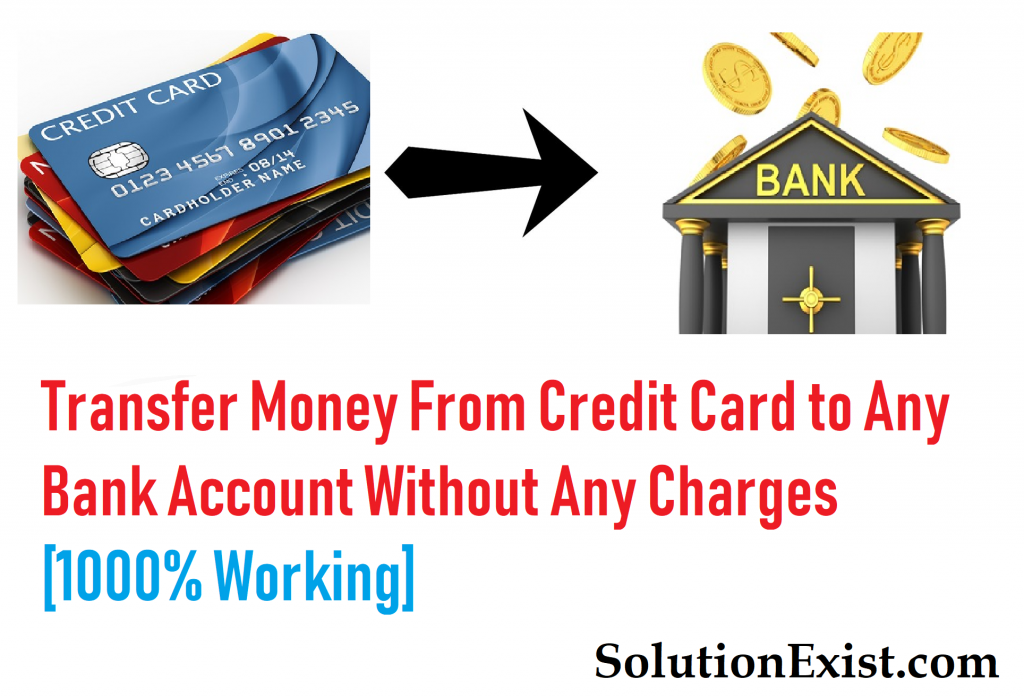
Table of Contents
How to Transfer Money From Credit Card to Bank Account Without Any Charges with Proof
Step by Step procedure / Method to Transfer Money From Credit Card to Bank Account at Zero Transaction Charge / No Charges
Step-1: First You have to Download Paytm For Business App from Playstore
After Downloading App just open it.
Step-2: Now You have to login using Normal Paytm Login & Password in Paytm Business App
For this you must have a Paytm Account, If you don’t have an account then first create Paytm account.

Step-3: After Successfully login into App, You need to Enter Your PAN Number or Aadhar Number for your verification. After entering these details just click on Enter Business details.
Now Fill the all details shown there like Business Name, Address, categories, etc.
After Filling all details just Click on Enter Bank Detail Button.
You have to Enter Your Bank Account Details Like Account Number & IFSC Code.
After entering Bank details just click on Add Bank Account. After that Confirm it and click on Confirm Button.

NOTE: You have Receive money in This bank account details you entered, So please enter that bank account details in which you have to transfer the money from credit card.
Step-4: Now you will see Your Account’s QR Code in your mobile display. You can Download & Share it.
Now Just open Normal Paytm Account and Click on Pay and Scan Your QR Code which you just had Download.
Now Enter Amount You have to Transfer in your Bank Account from your credit card, Then Simply pay using your credit card option.
So, Money will be deducted from your Credit Card and It will be transferred to your bank Account.
Important Notice:-
- It typically takes up to 24 hours to Receive money in your bank account; For Example, If you had done transaction before today night so you will receive money in your bank account by tomorrow morning.
- There are no charges for this upgrade. It’s absolutely free for all.
- Payment & Bank Transfer Limits
Daily Limit: 20000
Monthly Limit: 50000 - See below Pic for reference.
Screenshots of My Account as Proof –



Wrapping Up
By this trick you can Transfer Money From Credit Card to Bank Account without any transaction charges. So Enjoy your money and If you have any query related this article then feel free to put a comment on below comment section.


Hi,
I used this trick but after some transactions my merchant wallet got blocked due to unfair usage.
Is there any way to unblock it?
You had overuse this trick hence your wallet is blocked… wait for some days, it will be unblocked automatically
Did it get unblocked?
Yes
The limit for month is 20000 .It is not 50000
I am in UK, but phone number said invalid, does this use only use other country’s number? thanks
yes it requires country number only
its required upgrade to do this or not required to upgrade for 20000 trasnfer
yes
y the way this too not directly transferred to paytm business taken charge about 2%
and by paytm wallet its taken hidden charges about 1 %