Are you looking for how to Use Multiple WhatsApp Accounts on a Desktop? This tutorial on Dual WhatsApp web PC will help you with that.
Solution Exist has provided you dual whatsapp in android phone and now are up with How to use Multiple WhatsApp accounts on Computer. If you have dual WhatsApp in android phone and you want to use Dual WhatsApp Web in your computer

Solution Exists: in the previous post, we posted how to use Two WhatsApp on iPhone Without JailBreak. Not only this, we posted various WhatsApp tips and tricks like Hide Whatsapp chat without Any App. So without wasting more time lets jump on the steps to use 2 WhatsApp in 1 computer.
Table of Contents
What is Whatsapp Web?
Whatsapp Web is a service by WhatsApp that will help you use WhatsApp on a PC or a computer. Whatsapp is growing because of the users and also because people are using dual SIM phones they have multiple WhatsApp accounts. The reason for finding 2 WhatsApp on Android or 2 Whatsapp on 1 iOS device is that people are using 1 number for work and 1 for personal use.
Steps to use Multiple WhatsApp accounts on Computer
In this method, we are going to use WhatsApp web in Chrome browser, but this method is not limited to Chrome; you can use this trick in Firfox or Microsoft Edge also. So, without wasting more time, let’s proceed with the tutorial.
Step 1 : Firstly you need to open web.whatsapp.com in your internet browser. This web.whatsapp.com will help you to use WhatsApp in computer.
Step 2 : Now scan barcode and your WhatsApp account will be open in your web browser. (Click on Image to see Full size).
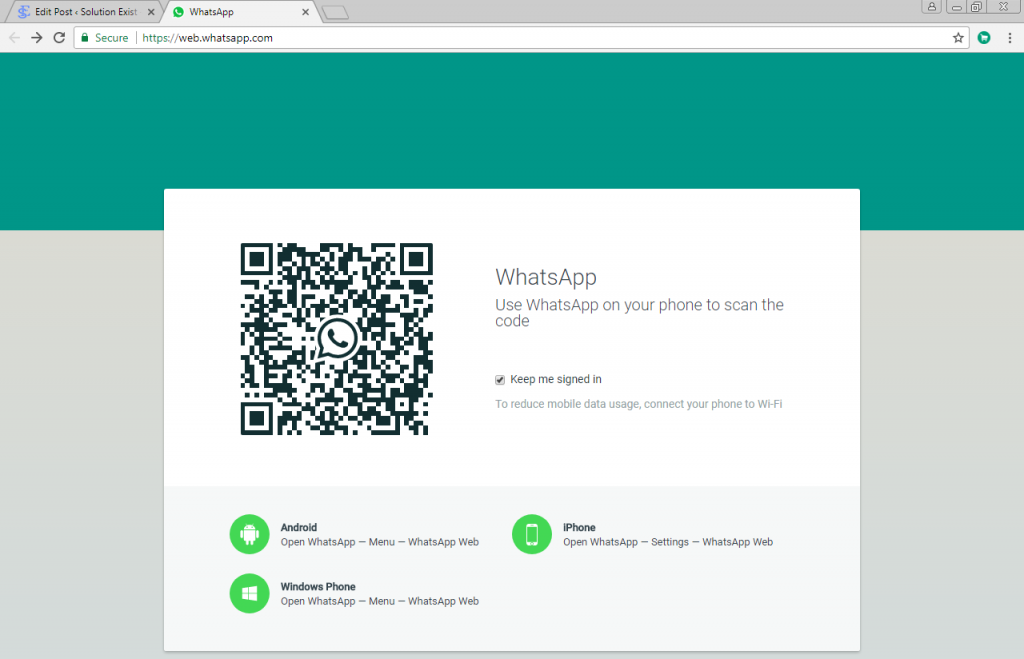
Step 3 : Now to open new whatsapp account in Pc then you need to click on three-dots (In Google chrome) on the Right side top corner and click on New incognito Window and a new tab will be open.
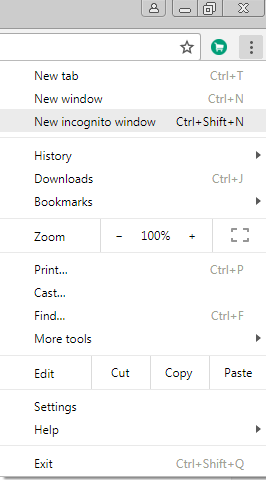
Step 4 : Open web.whatsapp.com and scan the barcode of another WhatsApp account in that tab
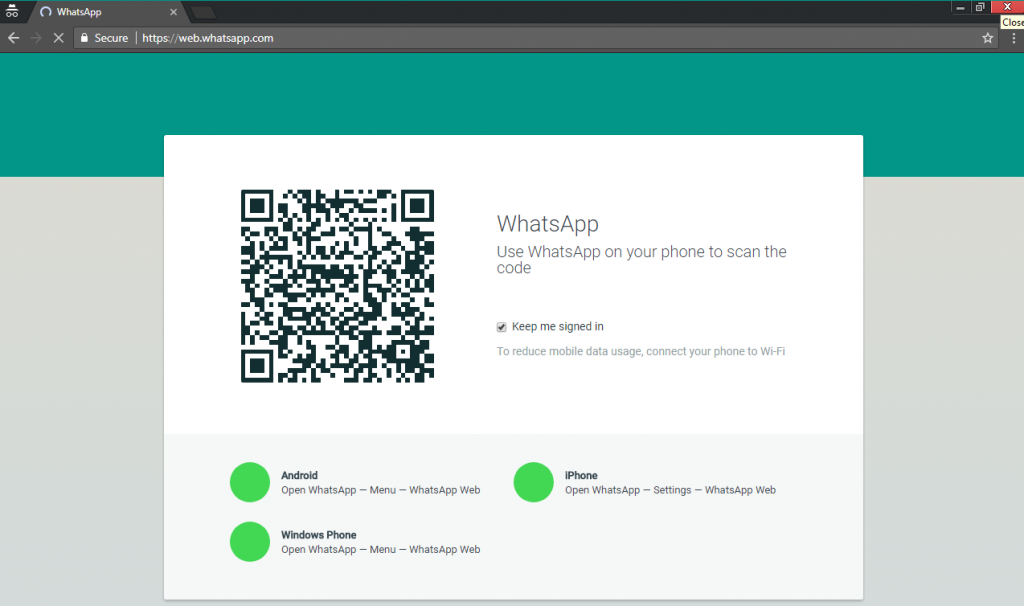
Step 5 : Done..!! In this way, you can use two WhatsApp in Pc.
Note- Dual WhatsApp in Pc in Google Chrome will be saved but in WhatsApp account in incognito will not be saved as it disables browsing history and the web cache.
FAQ (Dual WhatsApp web PC)
1. Can we run WhatsApp on PC and phone simultaneously?
Yes, you can use WhatsApp on mobile and pc simultaneously.
2. Can I use multiple WhatsApp accounts on the same PC?
Yes, you can on the same PC using different methods listed by SolutionExist, as WhatsApp officially doesn’t allow it.
3. Can we use 2 WhatsApp web in one pc
Yes, you can use Chrome incognito mode to use dual WhatsApp web which will help you to use two numbers in WhatsApp web.
Wrapping Up
This was the tutorial on How to use Multiple WhatsApp accounts on Computer/laptop / PC. Hope you are clear with the topic how to use dual WhatsApp accounts on a computer. this is how you can use two different WhatsApp web accounts in the same browser and can use more than 6 WhatsApp accounts by using browsers like Mozilla Firefox, Google Chrome, Opera, and others. If you still face any problem in using dual WhatsApp web in pc then feel free to use the comment section We solution Exist will fix your problem.

I wase follow you terms and conditions of the problem is bennd from using copying whatsapp please solve problem my number 9448154497 [email protected]