If you are facing YouTube sound works but no video showing while using YouTube or you are getting a black screen when watching videos then this tutorial will help you.
Have you experienced a black screen when watching videos? The primary reason for YouTube’s screen black is the slow internet. If you are watching YouTube on slow internet you probably have faced this error as YouTube video will buffer and can also cause this error but this is not the only reason. In this article, we will explore all the possible reason for YouTube Sound Works But No Video is Showing and will fix it.
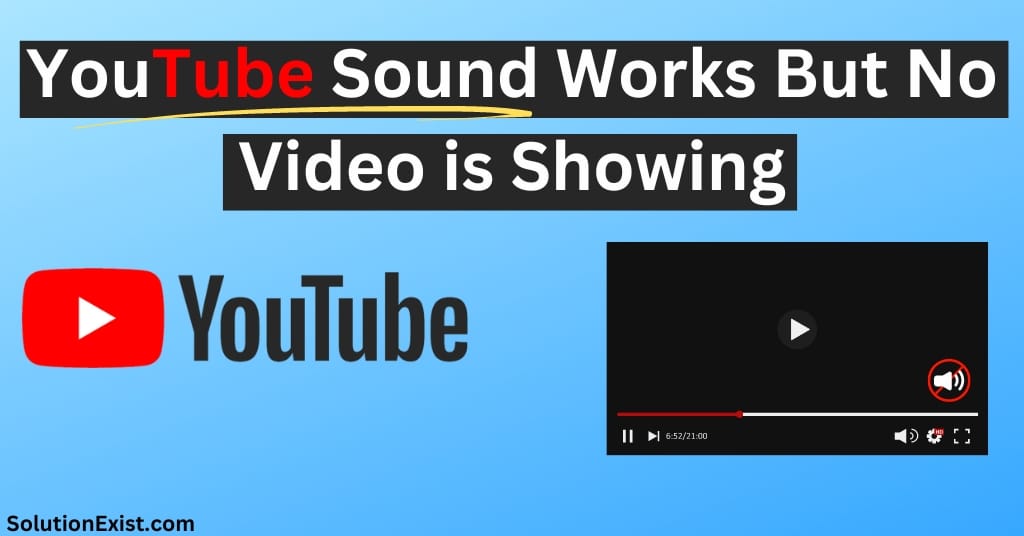
Previously we had covered how to Youtube 429 too many request errors in YouTube while watching videos on YouTube. Apart from that, we have also covered Fix You’re Offline Check Your Connection Error YouTube, and today, we will with black screen on YouTube videos on the computer and the YouTube app.
Before we get into the tutorial on how to fix YouTube sound works but no video is showing, let’s have a quick introduction to why do we encounter video is not playing in YouTube
Table of Contents
Why do we face video is not playing in YouTube error
If you are wondering Why is my YouTube playing sound but no video? the the basic reason for this is poor internet connection. When the internet speed is slow or unstable, it can result in YouTube buffering problems, causing only the audio part of the YouTube video to load while the video lags behind or fails to load entirely.
Sometimes, certain ad-blocking browser extensions or plugins can interfere with how videos are displayed on YouTube. These extensions might inadvertently block certain elements responsible for rendering videos properly and ultimately prevent them from being shown while allowing only the sound to be played.
Now that we have learned why do we face video is not playing in YouTube, let’s proceed with how to fix YouTube not showing video only sound.
Methods to Fix YouTube Sound Works But No Video is Showing
We had compiled all the possible solutions to fix keep Instagram open to finish posting error in Android or iPhone. Start following the tutorial and follow all the solution one by one. So without wasting more time, lets proceed with the tutorial.
1. Check internet connectivity
The primary reason cause of black screen on YouTube and YouTube not displaying video is slow and unstable internet as we had seen in the Why do we face this error section. So check if your internet working fine or not. You can check Internet speed using the Internet speed checker tool and verify if you have a working Internet speed.
If you are facing slow internet speed, complain to your ISP and get your problem fix. In case you have stable internet and are not facing slow internet speed, continue reading the other solution.
2. Play other videos on YouTube
Some users had reported that they face YouTube not displaying video is limited to only one YouTube video only. The possible reason can be glitch in that particular video or an error while editing that video. So try to play some other YouTube videos and check whether YouTube playing only audio is with all vidoes or with that particular video only.
If you are encountering error in all other videos as well, continue reading the other solutions.
3. Check YouTube in other internet browsers
There are other reasons and some of them are related to internet browsers as well. To check whether is issue is related to the subject internet browser, it is necessary to check if YouTube is working in other browsers or not. You can check YouTube in Google Chrome, Microsoft Edge or Mozilla firefox and verify if you are facing the same issue in other browsers as well.
4. Check playing YouTube video in Incognito mode

You’ve probably heard of Incognito mode if you have ever thought about internet privacy. Incognito mode is a browsing feature, available on most web browsers, offers to keep your online actions private and secure. Not only that, this also disable any plugins or extra setting that you had activated in the browser. To check if this no video on YouTube only audio is due to cache or any pluging, you can open YouTube and watch videos on incognito mode.
5. Disable YouTube ads blocker plugin
Chrome and Firefox allows user to install plugins and add on in the browser. The function of these additional extensions in Chrome and Firefox it to provide additional functionality to the user which makes them more productive. These allows users to customize the setting and improve the browsing experience.
One such plugin available on the Chome web store is YouTube ads blocker. YouTube play ads which create revenue for them and these ruin users experience. To save cost of YouTube premium subscriptions, user use an ads blocker plugin that blocks ads.
YouTube is aware of these Ads blockers hence youtube updated there website to fight against these blockers and these updates resulted in a black screen on YouTube as these updates made ad blockers malfunction.
So the solution to fix this error is to disable YouTube ads blocker plugin and after that check if the problem is still there or not.
6. Signout again login to YouTube account
One common issue that YouTube users may encounter is when the sound plays perfectly fine, but there is no video displayed on youtube. If you are facing black screen on YouTube and only YouTube videos show a black screen with audio then you should be considering relogin to your YouTube account
Relogging may seem like a simple solution, but it often does wonders. Sometimes, technical glitches occur due to various reasons such as poor internet connection or cache issues. By logging out and then logging back in again, you essentially refresh your YouTube session and give it a chance to reset any errors that might have been causing the problem.
In addition to relogging into your account, checking for any pending updates in both your web browser and the YouTube app itself could also help fix this issue. These updates often include bug fixes and improvements that address known problems with playing videos on different platforms.
7. Make sure Javascript is enabled
One of the most significant benefits of JavaScript in Chrome is its speed and efficiency. Chrome JavaScript Engine ensures that your code runs smoothly and quickly, allowing for a seamless user experience. This means that complex and interactive web applications can be developed with ease, as JavaScript in Chrome enables faster execution of operations.
Due to this, website developers use JavaScript in their websites. If javascript is not enabled, there is the possibility that you face YouTube Sound Works But No Video is Showing. So check if JavaScript is enabled on Chrome or not. here are the steps to follow
Step 1 : Open Google Chrome on your computer and then click on three vertical dots in the top-right corner to open the menu and Select “Settings.”
Step 2 : Scroll down and click on “Privacy and security.”

Step 3 : Under “Site settings,” click on “JavaScript.”


Step 4 : Toggle the switch next to “Blocked (recommended)” to enable JavaScript if it is not enabled.
Now that you have verified that JavaScript in Chrome is enabled, check if your YouTube black screen problem is fixed or not. If not, then proceed with the tutorial.
8. Clear cache and browsing data

Old cache and corrupt browsing data is popular in causing error on YouTube. If none of the above solutions work, there is a possibility that you are facing problems due to cache and browsing data.
So delete the cache and cookies of the browser and check if your problem is fixed or not.
9. Reset Chrome to the default setting
If you are able to play YouTube videos on another internet browser such as Firefox or Edge and the problem of no sound on browser is limited to Google Chrome only then there is something wrong with the Chrome setting. It is difficult to find out changes in setting and also it requires time. If you don’t want to waste time in searching for which change in settings are causing the problem, here are the step you can follow to reset Chrome. Resetting Chrome will change all the settings and make it to default setting. Here are the steps to reset Chrome to the default setting.
Step 1 : Open the Chrome browser in the computer and click on the three vertical dots in the top-right corner.
Step 2 : Go to “Settings” and scroll down and click on “Advanced“
Step 3 : Under “Reset and cleanup,” select “Restore settings to their original defaults.”
Step 4 : Confirm the reset, and Chrome will restart automatically.

FAQ (Fix YouTube Sound Works But No Video is Showing )
1. Why is my YouTube playing sound but no video?
There can be multiple reasons why you are facing youtube video not playing. Here are the solutions that you can try.
Check internet connectivity
Make sure all plugins related to YouTube are disabled
Update your internet browser to the latest version
Do try the above solutions, these will surely fix the video is not playing on YouTube
2. Why does my YouTube video go black?
A common reason why does YouTube video go black is due to slow internet speed. If your internet speed is not fast, you more likely to get a black screen with a buffering icon.
3. Why are YouTube ads not loading
If you are using a YouTube ads blocker, you are likely to encounter YouTube ads not loading. Timely, YouTube changes settings to fight against ads blocker. With an update, YouTube block the functionality of ads blocker and you encounter youtube ads black screen
4. How to turn on the sound for YouTube
To turn on sound for YouTube, you can follow these steps,
Make sure the volume on your device is turned up and not muted. You can adjust the volume by using the physical buttons from the speaker or by clicking on the sound button on the YouTube video screen.
Wrapping Up
This is the detailed tutorial on how to fix Fix YouTube Sound Works But No Video is Showing. If you have any solution to solve YouTube not showing video only sound then feel free to use the comment section. In case you have any other solution to fix black screen on YouTube videos then You can even reach out to us on Facebook and share with us.
