In this tutorial, we are going to learn how to Resize Images In cm or mm that you might have needed while filling exam forms.
Edit images was pretty complex back in the day as it required installing the software on the computer. Some software are paid and some are free as well. The problem with these image-editing softwares are, one has to learn this software as well to use it.
If you are in photo editing then learning complex Photoshop is useless for you. In your case, you want a simple tool that can serve the purpose easily this tutorial is for you. Previously we had posted make background transparent online in which also we had to use a simple tool to remove image background easily.
Image resizing is common whenever online exams need to be filled. Image size and dimension are very specific in online form. Different picture resizer software are available for this purpose but they mostly they resize in terms of pixels or percentage However entrance exams require image sizes in cm or inches. like in the CAT entrance exam photo required image is 3×4.5 cm.

If you are in search of How to Resize the photo in mm or cm then the solution in this tutorial will help you. Not only this, we are going to learn how to resize image in kb. There are many resize photo online websites are available but I found no website that servers the purpose. So stop searching for any tool as no other will work with this ease.
Table of Contents
Methods to reseize image in cm – Photo resizer
- Resize image in cm online
- Picresize using Photo resizer software
Method 1- Resize image in cm online
If you are in search of an online image resizer website that allows you to resize image in inch online or in cm online then this method is for you. In this method, you don’t need to install any software and you can use this method in android or iOS devices also. So without wasting more time, let us jump on the steps.
Step 1 – Firstly you need to open website imresizer.
Step 2 –Now you will see the upload image here option, click on the button and select the phone that you want to resize.
Step 3 –After uploading the picture, you will be taken to another page. (See the below image for reference)
Step 4 – Now From Resize Unit, select cm. inch or whatever unit you want to use
Step 5 – Now its time to enter the Height and width of the image of you wish and click on apply
Click on Apply and you are redirected to the download page from where you can download the resized image.
In this way, one can use this free online tool to edit photo size easily and that too without learning and complex software.
Method 2 – Picresize using Photo resizer software
Method 1 was using the online Picresize website which allows you to do the work online without using any software and you can even do it on your android or iOS devices.
If you need to do this very often then we recommend you to download and use the software. This software will be helpful compared to online tool. Now let us jump to the steps.
Steps to Resize Images In cm or mm
Step 1 – First step if you need to download Free Picture Resize Starter software
Download Free Picture Resize Starter
Step 2 – After downloading the software you need to install it on your computer. Now after installation completes run the software.
Step 3 – After opening click on the Open button from the top right side of the software and select the photo.(Click On snapshot To see the Full Image)
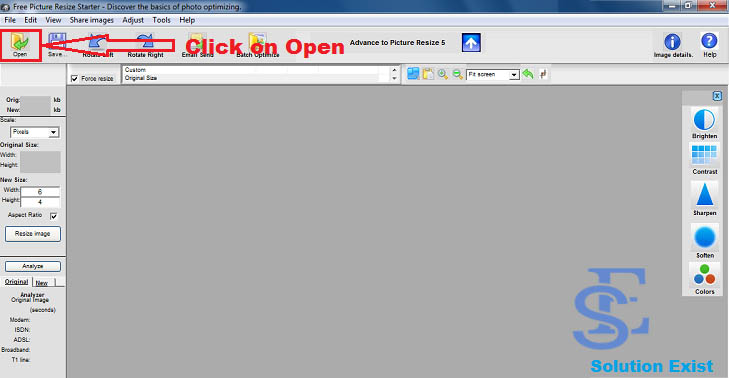
Step 4 – Now from the Scale drop-down menu select the desire dimension in which you want your photo and enter the value in the New size columns. (Click On the Image To See Full Image)
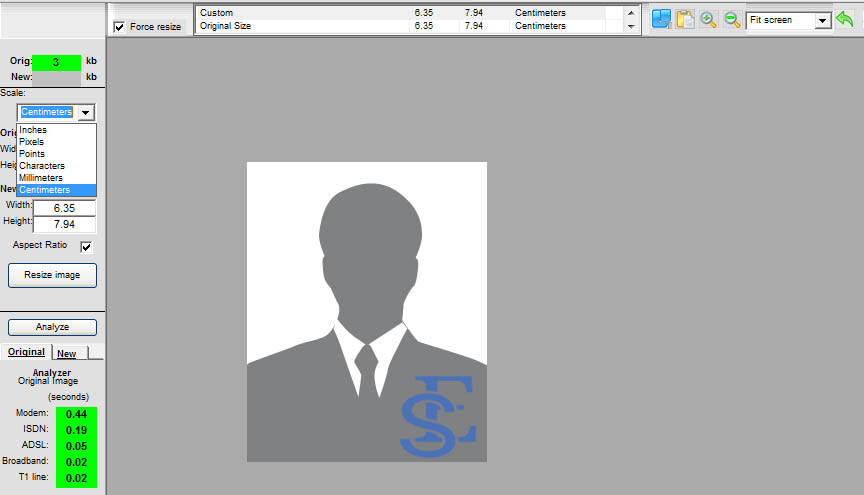
Note:- You need to untick Aspect ratio if you are strict with dimensions, It will be the selected ratio of the width to the height of an image.
In this resize we had to untick the aspect ratio else it resizes an image in 2.89 x 4.5 cm
Note: – the last step is to click on the resize image button and you are done.!!! (Click On Image To see Full Image)
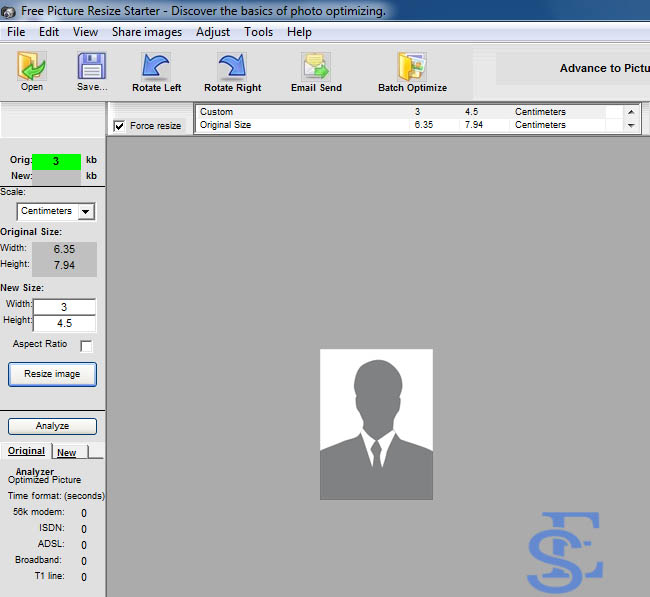
In this way, you can use this light weigh Picresize software to edit photos.
Resize image in KB online free
Now you have learned the easy step, sometimes, their requirement of the image to upload on a competitive website is to fix the image size also. In that case, the image apart from being into the stated dimension, its size should be also in the required range like compress image to 20kb online. So here are the steps to follow.
Steps to use image size reducer in kb
Step 1 – First open Resize Image online website
Step 2 –Now you will see the option to upload the image. (Refer to the below screenshot)
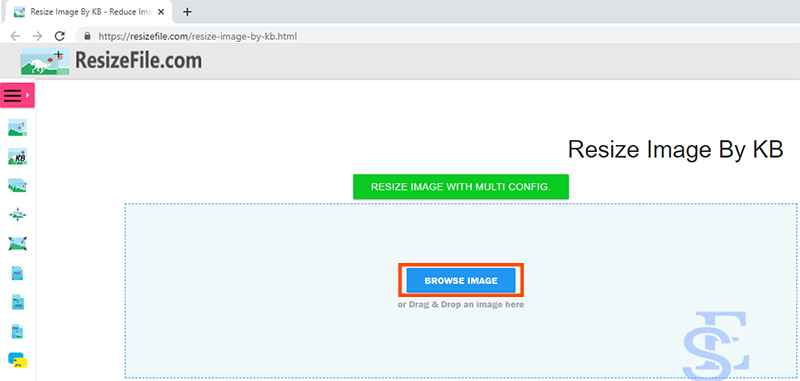
Step 3 -Click on the Browse image button and navigate to the path and select a photo that you want to edit.
Step 4 –As you upload the image, you will see the image selection option and the option to edit it.
Step 5 –Select the image and below it, you will find Target Image Size option in which the original image size and text to enter the desired image size in kb are available.

Step 6 -Enter the size in kb in which you want your image to be and click on the save and download button.
Step 7 – The image process will start and after completion, you will get your compressed image and you can download image for free. You will also get the option to download image in pdf extension.
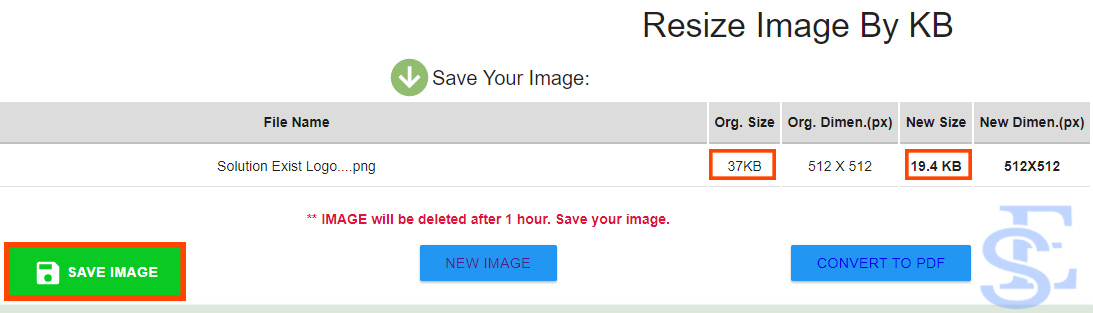
Note – In the above image, you can check the original image size was 37kb and we reduced the size of image to 20kb.
In this way, you can use this online image size reducer in Kb to get your image in the desired size.
FAQ (Online image resize and Image compressor)
1. How do I know the size of an image?
Here are the steps to To know the size of the photo,
1. Navigate to the path where the image is saved on your computer.
2. Now right-click on the image and click on properties.
3. Click on the Details tab, under the Image section you will find the dimensions of the image.
2. How to resize the image to 100kb or any size?
We have posted detailed steps to use a free online website that will help you to resize image to20kb online, image to 100kb or any size that you want.
3. How do I convert cm to pixels?
I found a cm to pixel and pixel to cm converter which will help you to convert very easily just by entering the value. Check out pixelto
Wrapping Up
This tutorial was on How To Resize Images In cm or mm using Free Picture Resize Starter. Believe me, I had searched for many resize the photo in centimeters online website. If this article was helpful to you, then please appreciate us in the comment section. You will also like to read – Convert Scanned PDF To Text Online For Free I recommend.
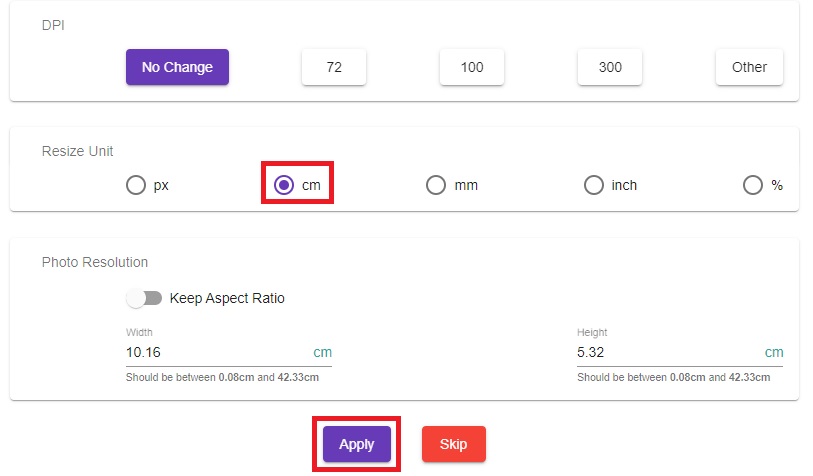

Not able to download from the link provided by you.
Download Link is Working Perfectly fine Bro….
I Personally Tested it….
Thanks Ronak for this info and your research, much appreciated and its solved a few headaches with printing. I had no idea this app existed and I’ve trialed dozens. Its simple and easy to use and the resizer does exactly what you say it does with “cm” resizes.
Glen
Photo editing