It is common to face problems related to Google Play Store. Today, in this tutorial, Solution Exist will address a common problem that Android phone users face i.e. google play store no internet connection retry. we are going to learn how to fix the Play Store says no connection.
Android users often face some issues with the Google Play store like Google Play Store not working. You might have to face different errors like Google Play Store Error 927, Unfortunately Google Play Services has stopped and check your connection and try again, or “No internet connection retry,
This is a common problem that Android users face even though they are connected to a high-speed WiFi connection or have a good data connection still Google Play Store shows No internet connection and the rest of the apps are working completely fine like whatsapp hike etc. People sometimes complain about play store not working on wifi although the wifi speed is high. In this case, internet speed is not the issue, issue is something different.

This guide will help you to solve this google play store error. There is not a exact root cause for this google play store error. You need to try some of the possible solution which can help you to solve this No internet connection error. So without wasting more time get straight into the solution.
Table of Contents
Why we get wifi connected no internet android error
Android users have faced this problem a couple of times in the Google Play Store i.e. Google Play no internet connection although you are connected to wifi or have an active data connection. Here we have listed various reasons along with the solution. So without wasting more time, let’s start with the tutorial.
Google play store No Internet Connection Retry error solution
There are multiple factors responsible for this No Internet Connection Retry error. All the reasons with solution are explained in detail. Have a cup of coffee and go through all the steps to fix google play store not working.
#1 Wrong Data and Time
One of the common mistakes that happens by people is the time and date was wrong in the Android phone and because of this the Google Play store is showing No Internet Connection, Retry. Surprising but true, sometimes you don’t check the automatic time. There are WhatsApp tricks available to delete WhatsApp messages for everyone after the time limit by changing their Mobile date and time, if you had used that and forgot to set the date and time correct then you will face “playstore check your connection and try again”
- Firstly go to setting in your Android phone.
- Scroll and search for Date and Time.
- Tap on Automatic date and Time and you are Done..!!
May sure that you sim card working completely fine and if not, this will not set correct DAte and time as it takes an automatic date and time from the Cellular network.
#2 Disable/Uninstall VPN Apps
If you are using any VPN app then this problem is very common. VPN apps change the location. Google Play store is location/country-specific. Some apps are not available globally. You might have read tricks to install Android apps that are not available in your country with the help of VPN apps. The use of VPN apps can also be the reason behind the “Google Play store No Internet Connection Retry error”. If you are using the apps listed below then uninstall apps from your Android phone to fix apps say no internet connection.
- Opera Free VPN
- Speed VPN
- TunnelBear VPN
- Turbo VPN
- VPN Master
Uninstall the above VPN apps or any other similar kinds of apps. I recommend you to restart your android phone after uninstalling VPN apps from your android phone
#3 Clear Google Play Store cache | Fix Google Play store no internet connection retry error
Setting the correct date and time does not fix your Google Play Store issue or Your date and time are already correct then you need to try Clear Google play store cache. You can follow the below steps to clear the Google Play Store cache.
- First open setting of your Android phone.
- Scroll to Apps and search for Google Play store.
- Now click on clear data and after that select clear cache.
- now try to open Google play store.
#4 CHANGE OR RE-LOGIN YOUR GOOGLE ACCOUNT
If the above steps are not useful for you to fix” google play error No Internet Connection Retry” then you must Re-login to your Google Play Store. I have MI Note 4 so I am showing the steps that you need to follow to re-login your Google account. In another phone, those sets can be a little different but stick to the flow and you will able to get the point. To re-login your Google account follow the below steps.
- Firstly open settings of your smartphone.
- scroll and tap on Sync in the Accounts section.
- Now tap on google and open the account that you are using to use in the Google Play store.
- Click on three-dot and tap on remove account [You need to remove all Gmail account].
- Now open google play store and the login screen will appear, login your Gmail account using login credentials.
#5 Uninstall Google Play Store updates
If the Re-login Play store also doesn’t for you then you need to Uninstall the Google Play Store. It may happen that as the Google Play Store updated automatically there may be interruption occur and result in some error with the Google Play Store app hence try uninstalling the Google Play store update
Step 1 : Firstly unlock the Android phone and open the phone settings.
Step 2 : Now Scroll to Apps and search for Google Play store.
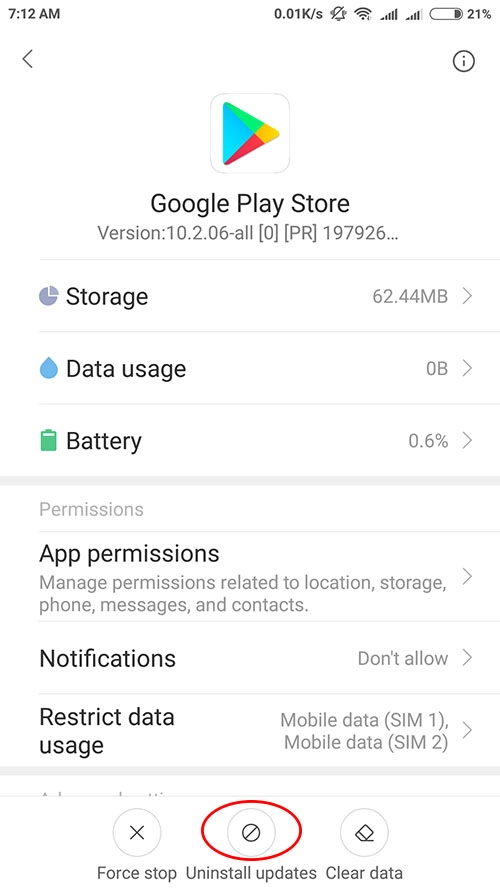
Step 3 : Tap on Google Play stop and then click on Uninstall Update.
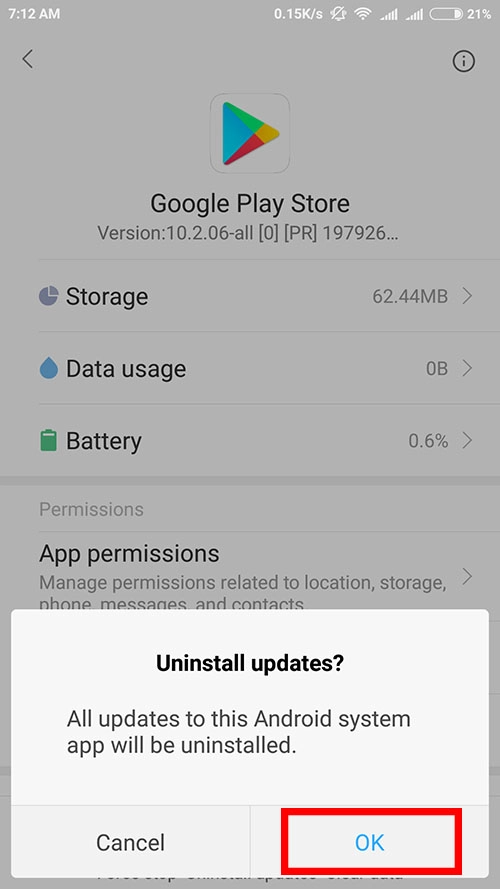
Step 4 : A popup will come and select Yes and you are done..!!
In this way, you can uninstall Google Play Store updates. Now you can check by opening Google Play Store and if Play Store no internet connection error is fixed or not.
#6 Factory Reset Android phone
This must be the last available option you should choose to factory reset your Android phone. To reset the Android phone / To factory reset the Android phone you need to follow the below-enlisted points.
- Firstly take a backup of the Android phone i.e. backup of Photos videos contacts etc..)
- Charge your phone and the minimum battery level should be 80%
Step to Factory reset android phone..!!
- Firstly go to settings>> additional setting
- Scroll and tap on Backup & reset
- Now click on Factory Data reset
The above procedure is w.r.t MI Note 4. The steps can be a little bit different but the procedure will be the same.
If still your issue apps say no internet connection is not resolved then make sure you had tried all the above factors perfectly and still you are facing the same problem then do contact your ISP. if they are blocking Google IP addresses.
FAQ – No internet connection try again
1. How to fix google play games no internet connection
Ans – This tutorial will help you to fix this issue also as the steps for Google play and Google Games are the same.
2. Google play store no internet connection problem solution
Ans – This tutorial will help you for solving the purpose, Follow the listed steps in the article, order and you will be able to fix the issue easily.
3. Why does my Google Play store say no connection retry?
Various reasons can be behind the no connection retry error in android phone such as wrong date and time, cache, change in google account password and many more.
4. My phone keeps saying no internet connection
There are a number of reasons why we you are facing a problem i.e phone keeps saying no internet although you are connected to wifi or have an active data connection. The primary reason can be a cache problem. So try clearing cache once and try again.
Wrapping Up
Hope this guide on google play store No Internet Connection retry or check your connection and try again will help you to solve the Google Play store issue. If you had any problem following this step-by-step guide then let us know by using the comment section. Solution Exist team will help you For faster response you can ask us at Facebook Page or Join our Facebook Group Android And Windows Errors Solution.

Play store no connection problem solve
Thanks